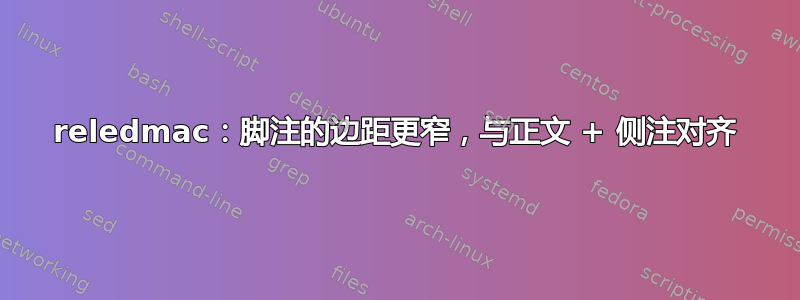
在使用 reledmac 的包含侧注和脚注的文档中,有没有办法将脚注扩展到边距,以便当时较窄的脚注边距与侧注外侧的边距部分相同?这里这是 reledmac 之外的脚注的说明和解决方案。我尝试使用和\Xbhooknote(\Xbhookgroup下面注释掉)调整该解决方案,但没有达到预期的效果。
\documentclass[12pt]{article}
\usepackage[letterpaper, left=1in, right=2.2in, top=1in, bottom=1in]{geometry}
\usepackage{lipsum}
\usepackage{reledmac}
\Xarrangement[A]{paragraph}
\Xarrangement[B]{twocol}
\ledrsnotewidth = 1.5in
\rightnoteupfalse
%\Xbhooknote{\hsize\columnwidth\advance\hsize\marginparsep\advance\hsize\marginparwidth}
%\Xbhookgroup{\hsize\columnwidth\advance\hsize\marginparsep\advance\hsize\marginparwidth}
\begin{document}
\beginnumbering
\pstart
\edtext{Lorem}{
\Afootnote{\lipsum*[1]}
\Bfootnote{\lipsum*[1-2]}}
\ledsidenote{A side note long enough to wrap to the next line.}
\lipsum*[2-3]
\ledsidenote{Another side note.}
答案1
reledmac v2.7.0 于 2015/11/29 在 CTAN 上发布,提供了两个新的钩子,\Xhsize[<s>]{<l>}用于\hsizeX[<s>]{<l>}分别设置关键和熟悉的脚注的宽度。
<l>是一个 dimen 表达式,可用来解析\dimexpr。
参见此 MWE
\documentclass[12pt]{article}
\usepackage{lipsum}
\usepackage{polyglossia}
\usepackage{libertineotf}
\usepackage[a4paper,textwidth=12cm]{geometry}
\setmainlanguage{latin}
\setotherlanguage{english}
\usepackage[noend,noeledsec,noledgroup,series={A,B,C,D}]{reledmac}
\Xarrangement[A]{paragraph}
\Xarrangement[B]{twocol}
\Xarrangement[C]{threecol}
\arrangementX[A]{paragraph}
\arrangementX[B]{twocol}
\arrangementX[C]{threecol}
\Xhsize{\columnwidth+\marginparsep+\ledrsnotewidth}
\hsizeX{\columnwidth+\marginparsep+\ledrsnotewidth}
\rightnoteupfalse
\AtBeginDocument{%
\maxhnotesX{0.8\textheight}
\Xmaxhnotes{0.8\textheight}
}
\Xcolalign{\justifying}
\colalignX{\justifying}
\begin{document}
\begin{english}
\title{Setting footnotes width}
\maketitle
\begin{abstract}
This example use \verb+maxhnotesX+ and \verb+Xmaxhnotes+ to set the width of familiar and critical footnotes. The width is set to \verb+\columnwidth+\marginparsep+\ledrsnotewidth+, that means footnotes go from the left of the text to the right of the sidenotes.
\end{abstract}
\end{english}
\newpage
\beginnumbering
\pstart
\edtext{Lorem}{
\Afootnote{A\lipsum*[1]}
\Bfootnote{B\lipsum*[2]}
\Cfootnote{C\lipsum*[3]}
\Dfootnote{D\lipsum*[4]}
}
Dolor
\ledsidenote{A long side note.}
\lipsum*[1]
\pend
\newpage
\pstart
\lipsum*[2]\ledsidenote{A long side note.}\footnoteA{A\lipsum*[5]}\footnoteB{B\lipsum*[6]}\footnoteC{C\lipsum*[7]}\footnoteD{D\lipsum*[8]}
\pend
\endnumbering
\end{document}


