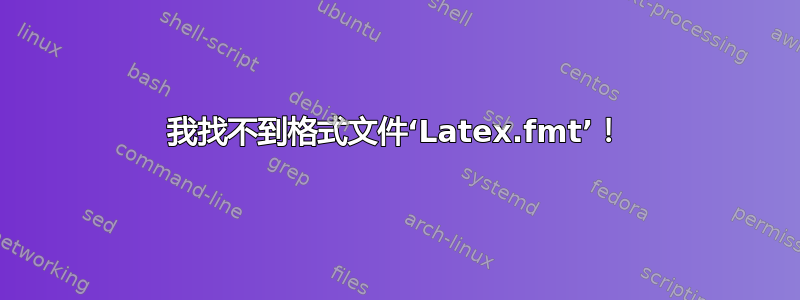
在使用了 MS Windows 多年之后,我刚刚迁移到运行 El Capitan 的 MacBook Pro。我很高兴在 Windows 上运行 Tex。我安装了 MacTex 并尝试排版示例文档。我收到以下消息:
"This is pdfTeX, Version 3.14159265-2.6-1.40.16 (TeX Live 2015) (preloaded format=Latex)
restricted \write18 enabled.
kpathsea: Running mktexfmt Latex.fmt
mktexfmt: mktexfmt is using the following fmtutil.cnf files (in precedence order):
mktexfmt: /usr/local/texlive/2015/texmf-dist/web2c/fmtutil.cnf
mktexfmt: mktexfmt is using the following fmtutil.cnf file for writing changes:
mktexfmt: /Users/Jeremy1/Library/texlive/2015/texmf-config/web2c/fmtutil.cnf
mktexfmt [INFO]: Disabled formats: 10
mktexfmt [INFO]: Not selected formats: 46
I can't find the format file `Latex.fmt'!"
我已阅读了该网站上的许多问答,但没有一个能解决我的问题。
答案1
我在 Windows 上遇到了同样的问题,并使用 TeX Live Manager 解决了它。我不知道 Mac 版本是否也有这个功能,但我确信即使它没有 GUI,你也可以从命令行执行相同的操作。步骤如下:
- 运行 TeX Live Manager
- 转至操作菜单
- 点击“重建所有格式”
这实际上做的是(据我所知)运行fmtutil-sys --all


