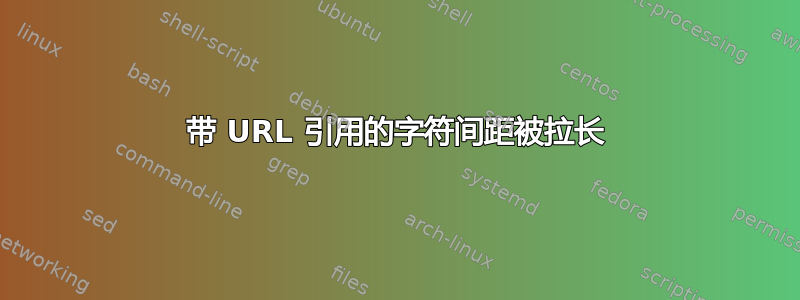
在宽文本块中打印带有长 URL 且缺少良好断点的引文时,字符间距会被拉长。
\documentclass{article}
\usepackage[margin=1in,paperheight=3in]{geometry}
\usepackage{filecontents}
\begin{filecontents}{\jobname.bib}
@Book{Example,
author={Authorson, Author J.},
title={Website},
url={http://www.super-long.url/with/many/parts/that-should/runOverTheLine_AndCauseSpacingProblemsLikeThis}
}
\end{filecontents}
\usepackage[notes,backend=biber]{biblatex-chicago}
\addbibresource{\jobname.bib}
\begin{document}
See the example.\autocite{Example}
\end{document}
答案1
该宏\biburlsetup设置\Urlmuskip为0mu plus 3mu,负责空间拉伸。
这是恢复选择的一种方法,但当然你会得到一条不完整的线。
\documentclass{article}
\usepackage[margin=1in,paperheight=3in]{geometry}
\usepackage{filecontents}
\begin{filecontents}{\jobname.bib}
@Book{Example,
author={Authorson, Author J.},
title={Website},
url={http://www.super-long.url/with/many/parts/that-should/runOverTheLine_AndCauseSpacingProblemsLikeThis}
}
\end{filecontents}
\usepackage[notes,backend=biber]{biblatex-chicago}
\addbibresource{\jobname.bib}
\appto\biburlsetup{\Urlmuskip=0mu\relax}
\begin{document}
See the example.\autocite{Example}
\end{document}




