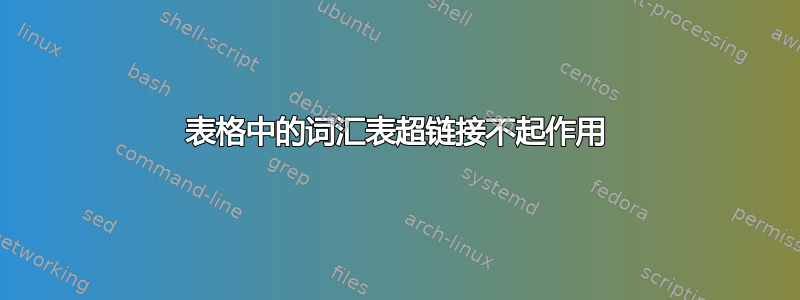
我正在制作一个以两列表格形式显示的词汇表,但当我使用此自定义样式时,超链接现在不再起作用。有人能解释如何修复这个问题吗?
\documentclass{article}
\usepackage[cmyk]{xcolor}
\usepackage[colorlinks=true, urlcolor=blue]{hyperref}
\usepackage{calc}
\usepackage{booktabs}
\usepackage[toc]{glossaries}
\makeglossaries
\newglossaryentry{TE}
{
name={TE},
description={Time Electric\nopostdesc}
}
\glsaddall
\newlength\maxlength
\newlength\thislength
\newglossarystyle{mystyle}
{%
\renewenvironment{theglossary}%
{% start of glossary
% Find maximum width of the first column:
\setlength{\maxlength}{0pt}%
\forglsentries[\currentglossary]{\thislabel}%
{%
\settowidth{\thislength}{\glsentryshort{\thislabel}}%
\ifdim\thislength>\maxlength
\setlength{\maxlength}{\thislength}%
\fi
}%
% Now calculate the width of the second column:
% \settowidth{\thislength}{\hspace{1.5em}=\hspace{1em}}%
\setlength{\glsdescwidth}{\linewidth-\maxlength-\thislength-2\tabcolsep}%
% Start the tabular environment
\begin{tabular}{ccc@{}p{\glsdescwidth}}
\toprule
\toprule
\multicolumn{1}{c}{\textbf{Abbreviation}} &
\multicolumn{1}{c}{\textbf{Definition}}\\%
\midrule
}%
{% end of glossary
\bottomrule
\end{tabular}%
}%
% Header has been incorporated into \begin{theglossary}
\renewcommand*{\glossaryheader}{}%
% Don't do anything between letter groups
\renewcommand*{\glsgroupheading}[1]{}%
\renewcommand*{\glsgroupskip}{}%
% Set display for each the acronym entry
\renewcommand{\glossentry}[2]{%
\textbf{\glossentryname{##1}}{\glsentryshort{##1}}% short form
&
\glossentrydesc{##1}% long form
\\% end of row
}%
% No sub-entries, so \subglossentry doesn't need redefining
}
\begin{document}
Use: \gls{TE} \newpage
\printglossary[nonumberlist, style=mystyle]
\end{document}
答案1
该\glossentry命令缺少将命令\glstarget{##1}{...}的超目标设置\gls...为打印的词汇表。
\documentclass{article}
\usepackage[cmyk]{xcolor}
\usepackage[colorlinks=true, urlcolor=blue]{hyperref}
\usepackage{calc}
\usepackage{booktabs}
\usepackage[toc]{glossaries}
\makeglossaries
\newglossaryentry{TE}
{
name={TE},
description={Time Electric\nopostdesc}
}
\glsaddall
\newlength\maxlength
\newlength\thislength
\newglossarystyle{mystyle}
{%
\renewenvironment{theglossary}%
{% start of glossary
% Find maximum width of the first column:
\setlength{\maxlength}{0pt}%
\forglsentries[\currentglossary]{\thislabel}%
{%
\settowidth{\thislength}{\glsentryshort{\thislabel}}%
\ifdim\thislength>\maxlength
\setlength{\maxlength}{\thislength}%
\fi
}%
% Now calculate the width of the second column:
% \settowidth{\thislength}{\hspace{1.5em}=\hspace{1em}}%
\setlength{\glsdescwidth}{\linewidth-\maxlength-\thislength-2\tabcolsep}%
% Start the tabular environment
\begin{tabular}{ccc@{}p{\glsdescwidth}}
\toprule
\toprule
\multicolumn{1}{c}{\textbf{Abbreviation}} &
\multicolumn{1}{c}{\textbf{Definition}}\\%
\midrule
}%
{% end of glossary
\bottomrule
\end{tabular}%
}%
% Header has been incorporated into \begin{theglossary}
\renewcommand*{\glossaryheader}{}%
% Don't do anything between letter groups
\renewcommand*{\glsgroupheading}[1]{}%
\renewcommand*{\glsgroupskip}{}%
% Set display for each the acronym entry
\renewcommand{\glossentry}[2]{%
\phantomsection
\glstarget{##1}{\textbf{\glossentryname{##1}}{\glsentryshort{##1}}}% short form
&
\glossentrydesc{##1}% long form
\\% end of row
}%
% No sub-entries, so \subglossentry doesn't need redefining
}
\begin{document}
Use: \gls{TE} \newpage
\printglossary[nonumberlist, style=mystyle]
\end{document}


