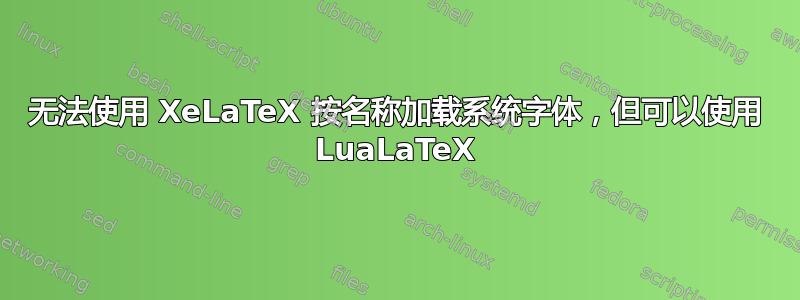
我在 Windows 10 中安装了 TrueType 字体。现在我想将它与 XeLaTeX 一起使用。无法加载该字体。第一条消息是
Sorry, but miktex-makemf did not succeed for the following rea
son: The DIN source file could not be found. The log file hopefully contains the information to get MiKTeX going again: C:/Users/user/AppData/Local/MiKTeX/2.9/miktex/log/miktex-makemf.log You may want to visit the MiKTeX project page, if
you need help.
hbf2gf (CJK ver. 4.8.4) Couldn't find `DIN 67.cfg'
第一个错误消息是
fontspec error: "font-not-found" The font "DIN 6776" cannot be found. For immediate help type H <return>. \setmainfont{DIN 6776}
我可以在 Office 中使用此名称的字体。因此,我尝试将字体与 LuaLaTeX 一起使用,并且成功了。我尝试通过文件名加载字体,并与 XeLaTeX 和 LuaLaTeX 一起使用。这是一种解决方法,但不是解决方案。其他系统字体可以按预期加载,没有问题。这个字体有什么问题?我忘记了什么?
答案1
我用 FontForge 打开了字体并生成了一个新的 TTF。现在一切都正常了。所以有些字体名称或文件结构有问题,LuaLaTeX 可以处理但 XeLaTeX 不能。我尝试了来自源 (ufonts.com) 的其他字体,DIN 6776 是唯一有此问题的字体。


