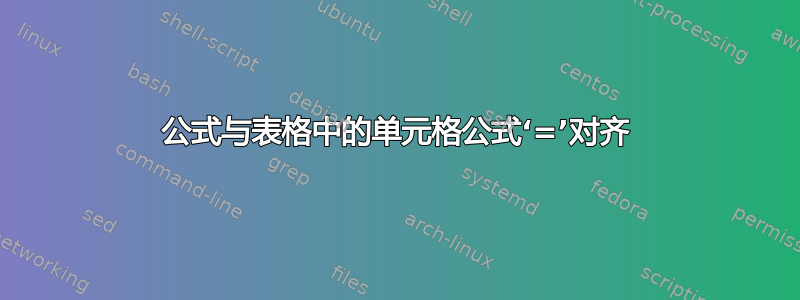
\begin{center}
\begin{tabular}{ ||l|r@{ = }p{4cm}|| }
\hline
Text & \multicolumn{2}{l||}{Text}\\
\hline
$E_1 \rightarrow E_2 + E_3$ & $E_1.type$ & $max(\textbf{b}, \textbf{c}) = \textbf{i}$ \\
& $a_1$ & $f(\textbf{id}_2, \textbf{t}, \textbf{z})$\\
& & \begin{equation}
\left\{
\begin{align}
t_1 &= \textbf{new}\;Temp()
gen(t_1 &= (\textbf{int}) \textbf{id}_2)
& \textbf{return} t_1
\end{align}
\right.
\end{equation}
\hline
\end{tabular}
\end{center}
我试图让它像整个等式的左括号一样,并保持“=”在表中对齐。
答案1
我通过“案例”找到了解决办法
$\begin{cases}
t_1 = \textbf{new}\;Temp() \\
gen(t_1 = (\textbf{int}) \textbf{id}_2)\\
\textbf{return} t_1
\end{cases}$


