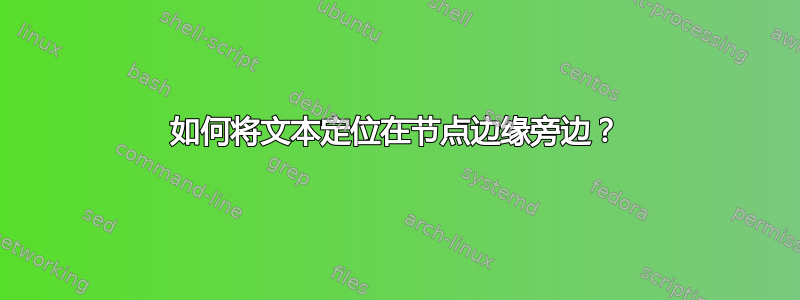
我有以下 MWE。我想更改它,以便字母序列文本出现在边缘三角形,就像 abcde 出现在边缘下方一样,其他文本应该旋转 60 度出现在另外两个边缘旁边。
\documentclass{article}
\usepackage{tikz}
\usetikzlibrary{positioning}
\tikzset{
buffer/.style={
draw,
regular polygon,
regular polygon sides=3,
fill=yellow,
node distance=4cm,
minimum height=10em
}
}
\usetikzlibrary{shapes.geometric}
\usetikzlibrary{calc,shadings,patterns}
\begin{document}
\begin{tikzpicture}
% 90 degrees rotation
\node[buffer] (a) {middle part};
\node[below=0pt of a] {abcdef};
\node[below=10pt of a,left=20pt of a] {ghijkl};
\node[below=10pt of a,right=20pt of a] {lmnlopq};
\end{tikzpicture}
\end{document}
答案1
这取决于(并且对于其他多边形来说很有趣)但这里有两种相当手动的方法。
代码
\documentclass{article}
\usepackage{tikz}
\tikzset{
buffer/.style={
draw,
regular polygon,
regular polygon sides=3,
fill=yellow,
node distance=4cm,
minimum height=10em}}
\usetikzlibrary{shapes.geometric}
\begin{document}
\tikz
\node[buffer,
label={side 2:abcdef},
label={[rotate=-60, anchor=south]side 3:ghijkl},
label={[rotate= 60, anchor=south]side 1:mnopqr},
] (a) {middle part};
\tikz
\node[buffer] (a) {middle part}
foreach[remember=\c as \prevC (initially 3), count=\c] \t/\s in {ghjikl/, mnopqr/, abcdef/below}{
(a.corner \prevC) -- node[sloped, above, \s]{\t} (a.corner \c)
};
\end{document}
输出
答案2
使用边引号(因此quotes使用库)并sloped在三角形正多边形形状周围的路径上使用选项:
\documentclass[margin=3mm]{standalone}
\usepackage{tikz}
\usetikzlibrary{quotes,
shapes.geometric}
\tikzset{
buffer/.style = {regular polygon, regular polygon sides=3,
draw, fill=yellow,
inner sep=0pt, minimum size=6cm}
% from geometry follows: border length = <minimum size>*sqrt(3)/2
}
\begin{document}
\begin{tikzpicture}[
every edge quotes/.append style = {auto, sloped, text=blue}
]
\node[buffer] (a) {middle part};
\path (a.corner 1) to ["abcdef"] (a.corner 2)
to ["ghijkl" '] (a.corner 3)
to ["mnopqr"] (a.corner 1);
\end{tikzpicture}
\end{document}
答案3
这是一种更直观的方法。请注意,一些锚点处于不寻常的位置。
\documentclass{article}
\usepackage{tikz}
\usetikzlibrary{positioning}
\tikzset{
buffer/.style={
draw,
regular polygon,
regular polygon sides=3,
fill=yellow,
node distance=4cm,
minimum height=10em
}
}
\usetikzlibrary{shapes.geometric}
\usetikzlibrary{calc,shadings,patterns}
\begin{document}
\begin{tikzpicture}
% 90 degrees rotation
\node[buffer] (a) {middle part};
\draw (a.north) -- (a.north east) -- (a.east) -- (a.south east) -- (a.south)
-- (a.south west) -- (a.west) -- (a.north west) -- cycle;
\node[below=0pt of a] {abcdef};
\path (a.north) -- (a.west) node[pos=0.75, sloped, above] {ghijkl};
\path (a.north) -- (a.east) node[pos=0.75, sloped, above] {lmnlopq};
\end{tikzpicture}
\end{document}




