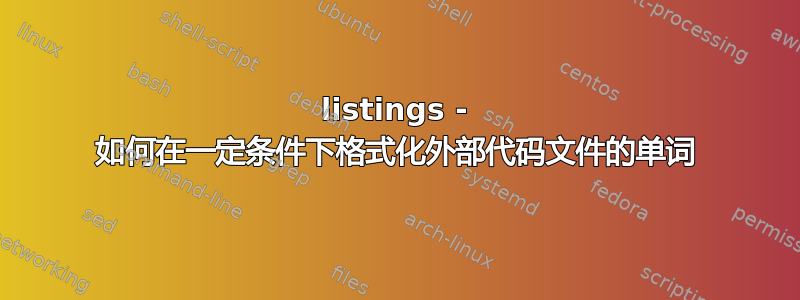
我正在使用listings将外部代码文件放入我的文档中。我试图自定义其外观以识别单词的第一个字符是否为数字,然后更改此特定单词的颜色。我曾考虑\if在 中使用条件\lstset,但我不知道该怎么做。
答案1
如果你的代码在外部文件中,你可以使用类似
\lstinputlisting[language=awk]{yourcode.awk}
您仍然可以使用以下方式修改前面的列表内容
\lstset{%
extendedchars=true,%
basicstyle=\footnotesize\ttfamily,%
keywordstyle=\color{Brown}\bfseries,%
commentstyle=\color{Blue}\sffamily,%
showstringspaces=false,%
numbers=left,%
stepnumber=1,%
numberstyle=\tiny,%
xleftmargin=1em,%
backgroundcolor=\color{yellow},%
}
如果你希望直接在文档中包含代码,请尝试类似
\begin{lstlisting}[language=Octave]
function res = factorial(n)
res = 1;
for i = 1:n
res = res * i;
endfor
endfunction
\end{lstlistings}


