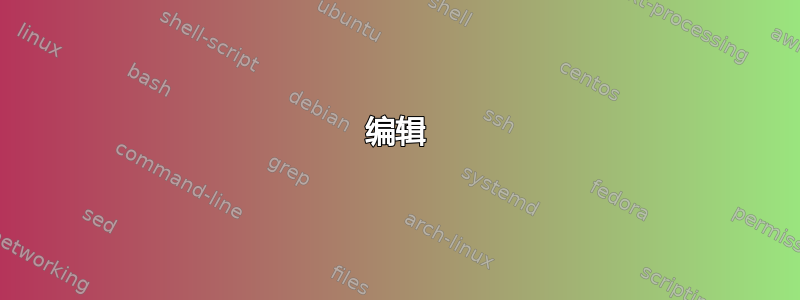
答案1
由于我不知道问题是什么,所以这最多只是间接且巧合地相关。不过,也许这会对某些人有所帮助 - 甚至可能是 OP。
\documentclass[border=10pt,tikz,multi]{standalone}
\usetikzlibrary{decorations.pathmorphing}
\begin{document}
\begin{tikzpicture}[thick]
\draw (0,0) edge [decorate, decoration = {zigzag}] ++(5,5) rectangle ++(5,5) -| cycle;
\draw (5.5,0) edge [decorate, decoration = {zigzag}] ++(5,5) -| ++(2.5,5) -- ++(2.5,0);
\begin{scope}
\filldraw [clip] (11,0) rectangle ++(5,5);
\filldraw [decorate, decoration = {zigzag}, white] (10,-1) -- ++(7,7) |- cycle;
\draw (11,0) rectangle ++(5,5);
\end{scope}
\begin{scope}
\clip (16.5,0) rectangle ++(5,5);
\foreach \i [evaluate=\i as \j using 100/\i, evaluate=\i as \k using (\i-1)/2] in {1,...,100} \draw [line width=.5mm, black!\j, decorate, decoration=zigzag] ([yshift=-\k mm, xshift=\k mm]16.5,0) -- ++(5,5);
\end{scope}
\end{tikzpicture}
\end{document}
编辑
鉴于添加的图片,类似这样的内容可能会有所帮助:
\documentclass[border=10pt,tikz,multi]{standalone}
\usetikzlibrary{decorations.pathmorphing}
\begin{document}
\begin{tikzpicture}
\draw [double distance=5.4pt, draw=red, postaction={decorate, draw=black, decoration=zigzag}] (0,0) -- (40pt,0);
\end{tikzpicture}
\end{document}
5pt 是装饰默认幅度的两倍,5.4pt 增加了默认线宽。





