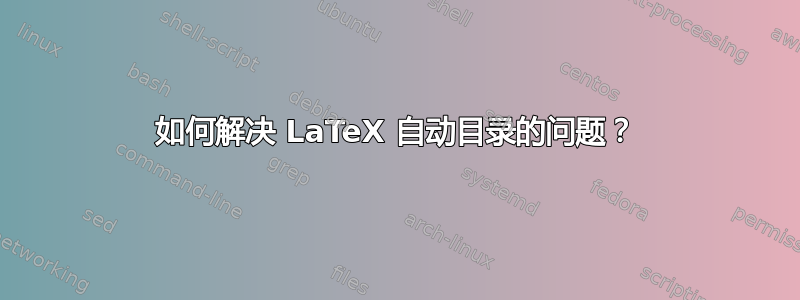
考虑这个例子:
\documentclass{book}
\begin{document}
\renewcommand{\tablename}{Tabla}
\ourtitlepage
\tableofcontents
\ifthenelse{\isodd{\value{page}}}{\emptypage}{\clearpage}
\part{Calificación}
\ifthenelse{\isodd{\value{page}}}{\emptypage}{\clearpage}
\chapter{Plan de Calificación}
\include{plan_calificacion}
\include{registro_firmas}
\include{hoja_aprobaciones}
(.....)
\chapter{Reporte de Calificación}
\ifthenelse{\isodd{\value{page}}}{\emptypage}{\clearpage}
\include{reporte_calificacion}
\include{hoja_aprobaciones}
\include{desvios}
\chapter{Plan para mantener el estado calificado}
\clearpage
\include{mantenimiento_calificacion}
\include{hoja_aprobaciones}
\end{document}
重复\include{hoja_aprobaciones}目录仅需一个项目,并在所有实例中重复章节编号 (5.2.) 和页码 (142)。
I Calificación 4 1. Plan de Calificación 5 1.1. Plan de Calificación . . . . . . . . . . . . . . . . . . . 6 1.2. Registro de rmas . . . . . . . . . . . . . . . . . . . . 10 5.2. Hoja de aprobaciones . . . . . . . . . . . . . . . . . . 142 4. Reporte de Calificación 125 4.1. Reporte de la calificación . . . . . . . . . . . . . . . 126 5.2. Hoja de aprobaciones . . . . . . . . . . . . . . . . . . 142 4.3. Reporte de desvíos . . . . . . . . . . . . . . . . . . . 129 5. Plan para mantener el estado calificado 139 5.1. Plan para mantener el estado calificado . . . . . . . . 140 5.2. Hoja de aprobaciones . . . . . . . . . . . . . . . . . . 142 5.3. Control de Cambios . . . . . . . . . . . . . . . . . . . 143 5.4. Informe complementario al control de cambios . . . . . . 148 5.5. Informe de servicio técnico . . . . . . . . . . . . . . 150
答案1
有两个错误,都可以推断出优秀的答案 何时应使用 \input 和 \include?
1)第一个错误是使用\include{}代替\input{}对于整个章节下方的任何文本块,因为\clearpage在包含的代码之前和之后插入,并且通常您不希望将其用于部分,表格或几个段落。
2)假设在\clearpage节前和节后插入一个是可以的,第二个错误是使用\include{hoja_aprobaciones}几次。即使您想多次显示完全相同的内容,与 不同\input{},这些命令中的每一个都会生成自己的辅助文件(hoja_aprobaciones.aux)。但是重复执行三遍,显然只有最后一个在第一次编译后会留在硬盘中,因此最后一个文件的信息.aux将是:
\setcounter{page}{142}
(....)
\setcounter{chapter}{5}
\setcounter{section}{2}
(....)
最后,这些信息被用在第二次编译的目录中……一遍又一遍。


