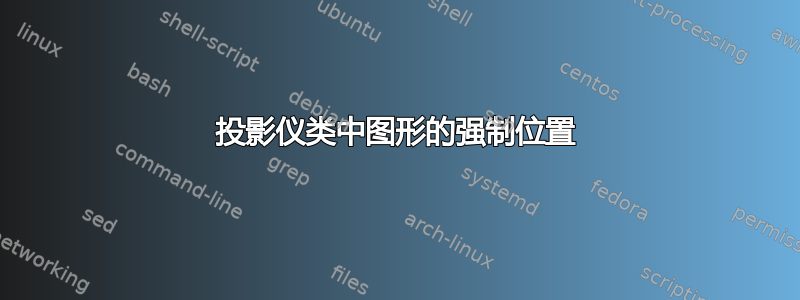
我为有问题的图像的框架编写的 latex 代码。Text始终只有一行文本,并且方程式3-5在右侧留出足够的空间,以便在框架的右下角挤入一个图形进行解释。我试图使用wrapfigure,但没有成功,因为 beamer 类似乎存在多个问题?!之后,我尝试使用hspace和手动将其挤进去vspace,在*之后加上和不加上\begin{figure}。这让我更进一步,但没有达到预期的结果,因为在某个时候,当改变的值时,框架的整个文本都会移动并消失在下边框以下vspace。这是我的代码片段的说明:
\begin{frame}
\textbf{Headline}\\
Text
$$equation.$$
\visible<2->{\textbf{2nd Headline}\\
Text
$$2nd equation$$}
\visible<3->{\textbf{3rd Headline}\\
Text,\\
Text
$$3rd equation,$$
where
$$4th equation$$
defines
$$5th equation$$
Text.
\begin{figure}
\centering
\vspace*{-4.5cm}
\hspace*{8.6cm}
\includegraphics[width=0.3\textwidth]{Pics/explanation.pdf}
\end{figure}
}
\end{frame}
有没有办法“自由”移动图形,而不改变框架其余部分的布局?
答案1
听起来像是“图片”环境的一个很好的例子。通过调整值,230,50您可以将其移动到您想要的准确位置。
\documentclass{beamer}
\begin{document}
\begin{frame}
\textbf{Headline}
Text
\[
equation.
\]
\visible<2->{%
\textbf{2nd Headline}
Text
\[
2nd equation
\]
}
\visible<3->{%
\textbf{3rd Headline}
Text,
Text
\[
3rd equation,
\]
where
\[
4th equation
\]
defines
\[
5th equation
\]
Text.
\begin{picture}(0,0)
\put(230,50){%
\includegraphics[width=0.3\textwidth]{example-image}%
}
\end{picture}
}
\end{frame}
\end{document}
答案2
您可以尝试列环境将幻灯片拆分为多列。您的幻灯片可能如下所示:
\begin{frame}
\textbf{Headline}\\
Text
$$equation.$$
\visible<2->{\textbf{2nd Headline}\\
Text
$$2nd equation$$
\visible<3->{\textbf{3rd Headline}\\
\begin{columns}
\column{.5\textwidth}
Text,\\
Text
$$3nd equation,$$
where
$$4nd equation$$
defines
$$5nd equation$$
Text.
\column{.5\textwidth}
\begin{figure}
\centering
\includegraphics[width=0.3\textwidth]{Pics/explanation.pdf}
\end{figure}
\end{columns}
\end{frame}



