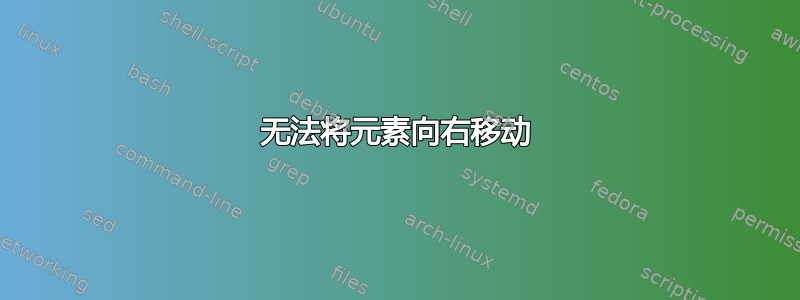
我有以下文件testCV.tex:
%testCV.tex
%%%%%%%%%%%%%%%%%%%%%%%%%%%%%%%%%%%%%%%%%
% Medium Length Professional CV - RESUME CLASS FILE
%
% This template has been downloaded from:
% http://www.LaTeXTemplates.com
%
% This class file defines the structure and design of the template.
%
% Original header:
% Copyright (C) 2010 by Trey Hunner
%
% Copying and distribution of this file, with or without modification,
% are permitted in any medium without royalty provided the copyright
% notice and this notice are preserved. This file is offered as-is,
% without any warranty.
%
% Created by Trey Hunner and modified by www.LaTeXTemplates.com
%
%%%%%%%%%%%%%%%%%%%%%%%%%%%%%%%%%%%%%%%%%
\documentclass{testcls} % Use the custom testcls.cls style
\usepackage[left=0.5in,top=0.5in,right=0.5in,bottom=0.5in]{geometry} % Document margins
\begin{document}
\begin{rSection}{Projects}{LinkToGitHub}
\end{rSection}
\end{document}
其关联testcls.cls文件包含:
\ProvidesClass{testcls}
\LoadClass[11pt,letterpaper]{article} % Font size and paper type
\usepackage[parfill]{parskip} % Remove paragraph indentation
\usepackage{array} % Required for boldface (\bf and \bfseries) tabular columns
\pagestyle{empty} % Suppress page numbers
% Defines the rSection environment for the large sections within the CV
\newenvironment{rSection}[2]{ % 1st input argument - section name, 2nd input argument - relevant links.
\sectionskip
\MakeUppercase{{\bf #1}} \hfill {#2} % Section title and relevant links
\sectionlineskip
\hrule % Horizontal line
}
\def\sectionlineskip{\medskip} % The space above the horizontal line for each section
\def\sectionskip{\medskip} % The space after the heading section
问题是LinkToGitHub它的右侧有一个奇怪的缩进,我无法删除。
我是 LaTeX 的初学者,所以我拿了一个简历模板,开始摆弄它。到目前为止一切都很好,直到这次。
答案1
使用当前的 MWE,您可以更改类文件中的以下宏:
\newenvironment{rSection}[2]{ % 1st input argument - section name, 2nd input argument - relevant links.
\sectionskip
\MakeUppercase{{\bf #1}} \hfill {#2} % Section title and relevant links
\sectionlineskip
\hrule % Horizontal line
}
到:
\newenvironment{rSection}[2]{% 1st input argument - section name, 2nd input argument - relevant links.
\sectionskip%
\hbox to \textwidth{\MakeUppercase{\bf #1}\hfill #2}% Section title and relevant links
\sectionlineskip
\hrule % Horizontal line
}{}
答案2
我不知道为什么有人会使用简历模板,因为无论如何你都想要改变。我真的很困惑
以下应该可以满足您的要求。我\usepackage[parfill]{parskip}从类文件中删除了它,因为它会导致这种行为。相反,我只是将更改为零parindent。这对于 CV 文档来说是可以的。
我还稍微改变了有问题的环境,例如end缺少了某个部分。
%%%%%%%%%%%%%%%%%%%%%%%%%%%%%%%%%%%%%%%%%
% Medium Length Professional CV
% LaTeX Template
% Version 2.0 (8/5/13)
%
% This template has been downloaded from:
% http://www.LaTeXTemplates.com
%
% Original author:
% Trey Hunner (http://www.treyhunner.com/)
%
% Important note:
% This template requires the resume.cls file to be in the same directory as the
% .tex file. The resume.cls file provides the resume style used for structuring the
% document.
%
%%%%%%%%%%%%%%%%%%%%%%%%%%%%%%%%%%%%%%%%%
%----------------------------------------------------------------------------------------
% PACKAGES AND OTHER DOCUMENT CONFIGURATIONS
%----------------------------------------------------------------------------------------
\documentclass{resume} % Use the custom resume.cls style
\usepackage[left=0.75in,top=0.6in,right=0.75in,bottom=0.6in]{geometry} % Document margins
\name{John Smith} % Your name
\address{123 Broadway \\ City, State 12345} % Your address
\address{123 Pleasant Lane \\ City, State 12345} % Your secondary addess (optional)
\address{(000)~$\cdot$~111~$\cdot$~1111 \\ [email protected]} % Your phone number and email
\usepackage{showframe}% visual aid
\setlength{\parindent}{0pt}
\begin{document}
\renewenvironment{rSection}[2]{% 1st input argument - section name, 2nd input argument - relevant links.
\sectionskip%
\MakeUppercase{{\bfseries#1}}\hfill #2 \par% Section title and relevant links
\vspace{-.5\baselineskip}
\rule{\textwidth}{.4pt}% Horizontal line
\sectionlineskip%
}{}
\begin{rSection}{Projects}{LinkToGitHub}
wombat
\end{rSection}
\end{document}




