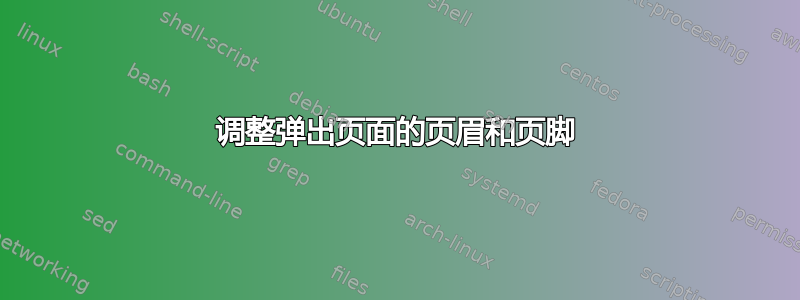
我有一篇 DIN A4 格式的文章类文档。在附录中,我有一个横向弹出的 DIN A3 页面。我使用该fancyhdr包按如下方式布局页眉和页脚:
\documentclass[titlepage,11pt,a4paper]{article}
\usepackage{graphicx}
\usepackage{fancyhdr}
\pagestyle{fancy}
\fancyhf{}
\def\customHeaderChapter{
\fancyhead[L]{\leftmark}
\fancyhead[C]{
\begin{picture}(0,0)
\put(-225,-12){\includegraphics[width=450pt]{bar.png}}
\end{picture}
}
\fancyhead[R]{}
\fancyfoot[L]{
\begin{picture}(0,0)
\put(0,-25){\includegraphics[width=60pt]{logo.png}}
\end{picture}}
\fancyfoot[C]{
\begin{picture}(0,0)
\put(-50,-20){\includegraphics[width=150pt]{logo2.png}}
\end{picture}
}
\fancyfoot[R]{}
}
\begin{document}
\customHeaderChapter
\section{Title}
\subsection{Subtitle}
Plain text.
\newpage
\eject \pdfpagewidth=420mm \pdfpageheight=297mm
\customHeaderChapter
\section{Appendix C}
\newpage
\eject \pdfpagewidth=210mm \pdfpageheight=297mm
\customHeaderChapter
\section{Title}
\subsection{Subtitle}
Plain text.
\end{document}
我该如何管理,使弹出页面上的页眉和页脚延伸到整个宽度而不是仅仅保持 DIN A4 宽度?
答案1
页眉和页脚的宽度由 \headwidth 决定。因此,您必须将 \headwidth 设置为 \pdfpagewidth,因此在 \customHeaderChapter 的开头输入:
\setlength{\headwidth}{\pdfpagewidth}
也许你还想让该页面上的文本更宽?如果是那样的话,请查看 changepage 包。


