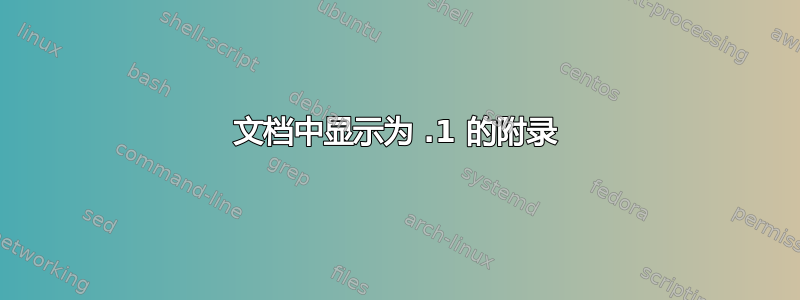
我正在写一篇论文,论文中直接包含文章。它们包含附录,但不是论文本身的附录。在论文中,文章的附录显示为“.1”,而不是原始文章中的“A”或“B”(我想要的)。我该怎么做?
编辑1: 在每一章的最后,我都会写上:
\begin{appendices}
\section{Title}
\end{appendices}
它显示:
.1 Title
我想要的是类似这样的东西:
A Title
或者
1 Title
但不是前面带点的“.1”。
编辑2:如果我改用“chapter{Title}”,则会得到:
Appendix A
Title
而且它太大了(因为“章节”)。
答案1
这是一个解决方案。
\AtBeginEnvironment{appendices}{\renewcommand\thesection{\Alph{section}}}
但这会产生多个编号为 A 的部分。
解决方法
\BeforeBeginEnvironment{appendices}{\edef\TheChapter{\thechapter}}
\AtBeginEnvironment{appendices}{\renewcommand\thesection{\TheChapter.\Alph{section}}}
\documentclass{book}
\usepackage{mwe}
\usepackage{appendix}
\usepackage{etoolbox}
\BeforeBeginEnvironment{appendices}{\edef\TheChapter{\thechapter}}
\AtBeginEnvironment{appendices}{\renewcommand\thesection{\TheChapter.\Alph{section}}}
\begin{document}
\blinddocument
\begin{appendices}
\section{Title}
\end{appendices}
\blinddocument
\begin{appendices}
\section{Title}
\end{appendices}
\end{document}
答案2
对此的一个更简单的解决方案可能是子附录环境:
\begin{subappendices}
就我的情况而言,当我使用 touhami 建议的代码时,附录部分的超链接不再正确。
如果您想保留“附录 A”,而不是“附录 1.A”,您还可以使用:
\renewcommand{\setthesection}{\Alph{section}}


