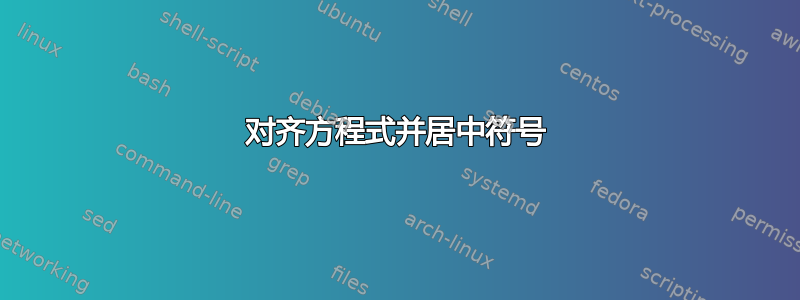
考虑一下这种情况:
\documentclass[11pt]{article}
\usepackage{amsmath}
\begin{document}
\begin{equation*}
\begin{split}
& \bigwedge_{a'\in\mathcal{A}} \text{ some text goes here}\\
& \bigwedge_{a':a'>a} \text{ and here} \\
& \bigwedge_{a':a'<a} \text{ and here}
\end{split}
\end{equation*}
\end{document}
其结果如下:
\bigwedge通过查看图像,您应该已经清楚我的目标是什么:)我希望线条在居中时对齐。
我尝试使用array,但结果看起来并不完全一样(符号\bigwedge看起来更小,而我想保留上下文的相同外观equation)
\documentclass[11pt]{article}
\usepackage{amsmath}
\begin{document}
\[\begin{array}{rcl}
& \bigwedge\limits_{a'\in\mathcal{A}} & \text{ some text goes here}\\
& \bigwedge\limits_{a':a'>a} & \text{ and here} \\
& \bigwedge\limits_{a':a'<a} & \text{ and here}
\end{array}\]
\end{document}
答案1
像这样?
我只是稍微改变/简化了你的 MWE......
\documentclass[11pt]{article}
\usepackage{amsmath}
\usepackage{array}
\begin{document}
\[\setlength\arraycolsep{3pt}
\renewcommand\arraystretch{1.3}
\begin{array}{>{\displaystyle}cl}
\bigwedge\limits_{a'\in\mathcal{A}} & \text{some text goes here}\\
\bigwedge\limits_{a':a'>a} & \text{and here} \\
\bigwedge\limits_{a':a'<a} & \text{and here}
\end{array}
\]
\end{document}
编辑:添加与简单方程相同。要添加此选项,包\displaystyle将添加到 MWE 的序言中。\bigwedgearray
答案2
使用\smashoperator命令,从\mathtools。此外,\colon水平间距比:
\documentclass[11pt]{article}
\usepackage{mathtools}
\begin{document}
\begin{align*}
& \smashoperator{ \bigwedge_{a' ∈ \mathcal{A}}} \text{some text goes here} \\
& \smashoperator{\bigwedge_{a'\colon a'>a}} \text{and here} \\
& \smashoperator{⋀ _{a'\colon a'<a}} \text{and here}
\end{align*}
\end{document}






