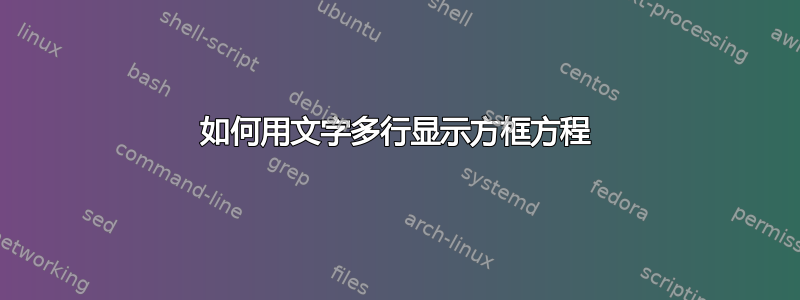
我想在包含文本的多行方程上使用一个框
我用了:
\begin{document}
\usepackage{mathtools}
\begin{align*}
\Aboxed{kT_0, kT_1, kT_2, \cdots, kT_n, \cdots
\text{is also an arithmetic sequence, where }kd
\text{ is now the common difference.}}
\end{align*}
\end{document}
但它会使框超出页面的右边距。即使我在它周围使用 \begin{multiline},它也不会换行。
答案1
您必须将“方程式”包装在小页面中,这样 TeX 才能进行换行。
\documentclass{article}
\usepackage{amsmath}
\usepackage{lipsum}% just for the example
\begin{document}
\lipsum*[2]
\begin{equation*}
\boxed{
\begin{minipage}{.75\displaywidth}
$kT_0, kT_1, kT_2, \dots, kT_n, \dotsc$
is also an arithmetic sequence, where $kd$
is now the common difference.
\end{minipage}
}
\end{equation*}
\lipsum[3]
\end{document}
该值0.75\displaywidth应根据您的喜好进行调整。
不align当需要显示单个方程式时使用。



