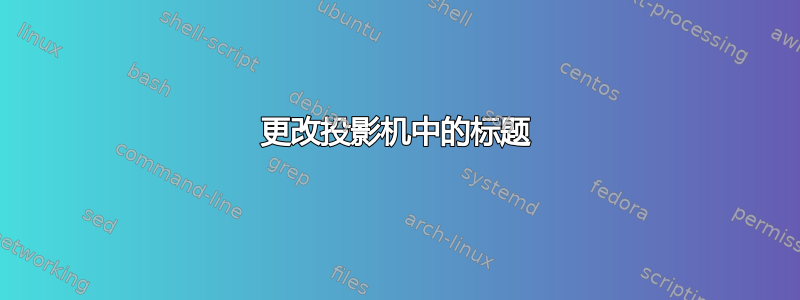
我正在准备一个包含三个部分的演示文稿。我使用 Antibes 主题。我想通过部分的标题,然后是章节和小节,来更改每个框架中出现的演示文稿的标题。现在,我在框架标题中:
演示文稿标题
章节
小节
而且我要
章节 标题
章节
答案1
如果重新定义标题模板,则可以替换\insertshorttitle为\insertpart:
\documentclass{beamer}
\usetheme{Antibes}
\makeatletter
\setbeamertemplate{headline}{%
\begin{beamercolorbox}[wd=\paperwidth,colsep=1.5pt]{upper separation line head}
\end{beamercolorbox}
\begin{beamercolorbox}[wd=\paperwidth,ht=2.5ex,dp=1.125ex,%
leftskip=.3cm,rightskip=.3cm plus1fil]{title in head/foot}
\usebeamerfont{title in head/foot}%
\insertpart
% \insertshorttitle
\end{beamercolorbox}
\begin{beamercolorbox}[wd=\paperwidth,ht=2.5ex,dp=1.125ex,%
leftskip=.3cm,rightskip=.3cm plus1fil]{section in head/foot}
\usebeamerfont{section in head/foot}%
\ifbeamer@tree@showhooks
\setbox\beamer@tempbox=\hbox{\insertsectionhead}%
\ifdim\wd\beamer@tempbox>1pt%
\hskip2pt\raise1.9pt\hbox{\vrule width0.4pt height1.875ex\vrule width 5pt height0.4pt}%
\hskip1pt%
\fi%
\else%
\hskip6pt%
\fi%
\insertsectionhead
\end{beamercolorbox}
\begin{beamercolorbox}[wd=\paperwidth,ht=2.5ex,dp=1.125ex,%
leftskip=.3cm,rightskip=.3cm plus1fil]{subsection in head/foot}
\usebeamerfont{subsection in head/foot}%
\ifbeamer@tree@showhooks
\setbox\beamer@tempbox=\hbox{\insertsubsectionhead}%
\ifdim\wd\beamer@tempbox>1pt%
\hskip9.4pt\raise1.9pt\hbox{\vrule width0.4pt height1.875ex\vrule width 5pt height0.4pt}%
\hskip1pt%
\fi%
\else%
\hskip12pt%
\fi%
\insertsubsectionhead
\end{beamercolorbox}
\begin{beamercolorbox}[wd=\paperwidth,colsep=1.5pt]{lower separation line head}
\end{beamercolorbox}
}
\makeatother
\title{title}
\begin{document}
\part{part}
\section{section}
\subsection{subsection}
\begin{frame}
abc
\end{frame}
\end{document}



