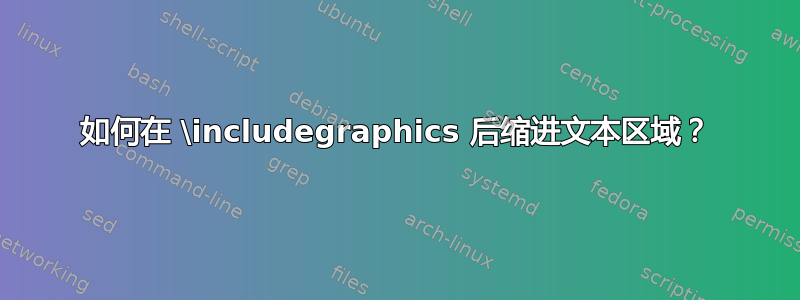
答案1
这主要取决于你如何添加图形。对于这种情况,我建议使用\[...\]如下所示的方法。
由于我没有您的图形,因此我用 重新创建了它tikz-cd,其优点是使用与文档相同的字体。
请注意,后面的空行将\]导致下一行缩进。
\documentclass{article}
\usepackage{tikz-cd}
\usepackage{lipsum}% just for the example
\begin{document}
\lipsum*[2] This is illustrated in the following diagram:
\[
\begin{tikzcd}[column sep=5em,row sep=3em]
{} \arrow[r,"\textstyle\textbf{Compile}"]
\arrow[dr,swap,"\textstyle\textbf{Interpret}"]
&
{} \arrow[d,"\textstyle\textbf{Run}"]
\\
{} & \vphantom{X}
\end{tikzcd}
\]
This is not indented.
\lipsum*[2] This is illustrated in the following diagram:
\[
\begin{tikzcd}[column sep=5em,row sep=3em]
{} \arrow[r,"\textstyle\textbf{Compile}"]
\arrow[dr,swap,"\textstyle\textbf{Interpret}"]
&
{} \arrow[d,"\textstyle\textbf{Run}"]
\\
{} & \vphantom{X}
\end{tikzcd}
\]
This is indented. \lipsum[3]
\end{document}




