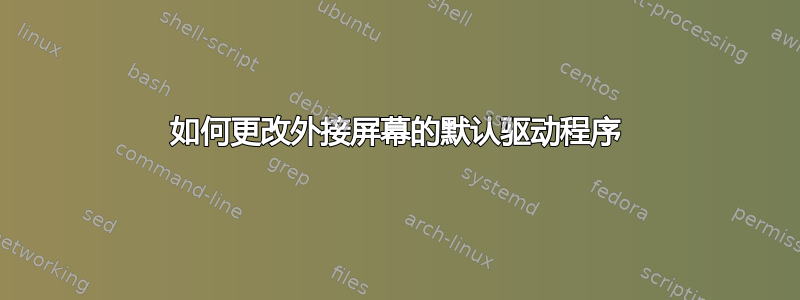
我在 Fedora 20 中设置外部 DisplayLink 屏幕时遇到问题。
我发现有人似乎与我有完全相同的问题和他的解决方案:
If you are using "displaylink" for the Xorg driver module, switch it to fbdev.
我正在尝试弄清楚如何做到这一点。我一直在寻找,显然 Fedora 不再使用文件,xorg.conf因为每次 X 启动时它都会确定配置。
我已经下载了 ArandR 并查看了系统配置,我找不到手动为该设备分配驱动程序的方法(DVI-1-0 是 DisplayLink 屏幕)。
我尝试生成自己的 xorg.conf 以及使用Xorg :l -configure并被告知:
Fatal server error:
(EE) Server is already active for display 0
我似乎无法生成 xorg.conf。此问题的解决方案建议关闭我的桌面管理器,这会导致以下终端出现混乱的结果,迫使我硬重启。
我的问题是:如何为外部屏幕分配特定驱动程序,而不是默认驱动程序?这可以在没有 的情况下完成吗xorg.conf?
我使用 MATE 桌面,Fedora 20。
答案1
Fedora 默认情况下不使用 ,xorg.conf因为这允许 X 服务器探测其配置。它假定 X 服务器最了解。
但是,如果您添加它,xorg.conf它只会覆盖探测到的值。
一个最小的例子可能是:
Section "Screen"
Identifier "Default"
Monitor "Monitor1"
Device "Device1"
EndSection
Section "Monitor"
Identifier "Monitor1"
EndSection
Section "Device"
Identifier "Device1"
Driver "fbdev"
EndSection


