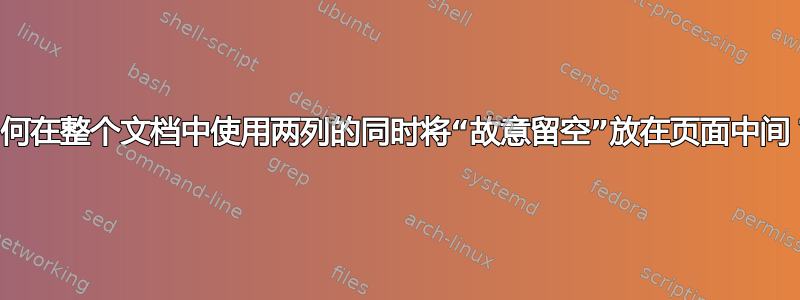
从这个问题如果某个部分以奇数页结束,或者整个文档以奇数页结束(因为某种原因它不会将空白页添加到最后一部分),我使用以下代码来添加一个空的故意留下的空白页
\newcommand*{\blankpage}{%
%\setlength{\topskip}{0pt}%
% \setlength{\parskip}{0pt}%
\vspace*{\fill}
{ \centering INTENTIONALLY LEFT BLANK.\par}
\vspace{\fill}}
\makeatletter
\renewcommand*{\cleardoublepage}{\clearpage\if@twoside \ifodd\c@page\else
\blankpage
\newpage
\if@twocolumn\hbox{}\newpage\fi\fi\fi}
\makeatother
\AtEndDocument{%
\ifthenelse{\isodd{\pageref{LastPage}}}{\null\blankpage}{}}
现在,这是我自己的问题:著名的 @DavidCarlisle 编写的代码似乎暗示,如果使用两列设置,它仍会将“INTENT...BLANK”部分放在页面的中间。它确实做到了!然后突然,它停止这样做,并开始将其放在页面的左侧,我猜想它应该位于左列的中央。那么,我怎样才能推翻这两列,并仍然将句子放在中间?最后一页似乎做对了,尽管 \end{multicols} 是后最后一节。
答案1
如果您正在使用 KOMA-Script 类,则可以使用:
\documentclass[twoside,twocolumn]{scrbook}
\usepackage{scrlayer}
\usepackage{mwe}
\DeclareNewLayer[%
background,
align=c,
area={.5\paperwidth}{.5\paperheight}{0pt}{0pt},
contents={\makebox[0pt][c]{INTENTIONALLY LEFT BLANK.}}
]{ilb}
\DeclareNewPageStyleByLayers{ilb}{ilb}
\KOMAoptions{cleardoublepage=ilb}
\begin{document}
\chapter{First Test Chapter}
This short chapter will result in an empty next page.
\blinddocument
\end{document}
对于标准类,您还需要包scrextend:
\documentclass[twoside,twocolumn]{book}
\usepackage{scrextend}
\usepackage{scrlayer}
\usepackage{mwe}
\DeclareNewLayer[%
background,
align=c,
area={.5\paperwidth}{.5\paperheight}{0pt}{0pt},
contents={\makebox[0pt][c]{INTENTIONALLY LEFT BLANK.}}
]{ilb}
\DeclareNewPageStyleByLayers{ilb}{ilb}
\KOMAoptions{cleardoublepage=ilb}
\begin{document}
\chapter{First Test Chapter}
This short chapter will result in an empty next page.
\blinddocument
\end{document}
要使最后一页成为空白偶数页,您只需添加
\AtEndDocument{\ifodd\value{page}\cleardoublepage\fi}
文件序言。
如果您不使用twocolumn选项而是使用包,它也可以起作用multicols:
\documentclass[twoside]{scrbook}
\usepackage{scrlayer}
\usepackage{mwe}
\usepackage{multicol}
\DeclareNewLayer[%
background,
align=c,
area={.5\paperwidth}{.5\paperheight}{0pt}{0pt},
contents={\makebox[0pt][c]{INTENTIONALLY LEFT BLANK.}}
]{ilb}
\DeclareNewPageStyleByLayers{ilb}{ilb}
\KOMAoptions{cleardoublepage=ilb}
\AtEndDocument{\ifodd\value{page}\cleardoublepage\fi}
\begin{document}
\begin{multicols}{2}
\chapter{First Test Chapter}
This short chapter will result in an empty next page.
\blinddocument
\end{multicols}
\end{document}


