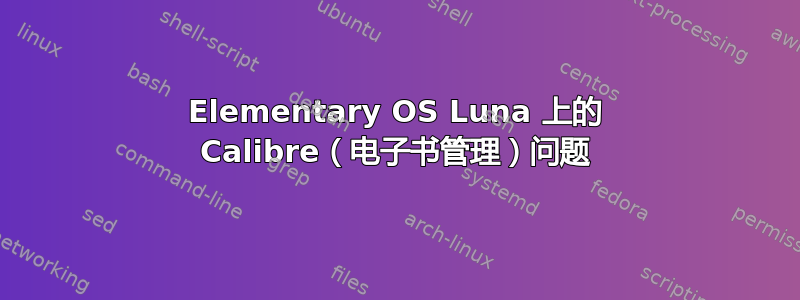
我已经安装 Calibre 一段时间了,它一直工作得很好。现在,我尝试将 Calibre 图书馆的一本书发送到我的 Kindle,但我不断收到以下消息:
calibre, version 0.8.38
ERROR: Error: Error communicating with device
The reader has no storage card in this slot.
Traceback (most recent call last):
File "/usr/lib/calibre/calibre/gui2/device.py", line 81, in run
self.result = self.func(*self.args, **self.kwargs)
File "/usr/lib/calibre/calibre/gui2/device.py", line 411, in _upload_books
metadata=metadata, end_session=False)
File "/usr/lib/calibre/calibre/devices/usbms/driver.py", line 252, in upload_books
path = self._sanity_check(on_card, files)
File "/usr/lib/calibre/calibre/devices/usbms/device.py", line 978, in _sanity_check
raise ValueError(_('The reader has no storage card in this slot.'))
ValueError: The reader has no storage card in this slot.
该书无法发送到设备。我尝试删除 Calibre 并重新安装,但没有成功。
编辑1) 插入 kindle 并运行 lsusb 后,我立即得到:
Bus 001 Device 001: ID 1d6b:0002 Linux Foundation 2.0 root hub
Bus 002 Device 001: ID 1d6b:0002 Linux Foundation 2.0 root hub
Bus 003 Device 001: ID 1d6b:0002 Linux Foundation 2.0 root hub
Bus 004 Device 001: ID 1d6b:0003 Linux Foundation 3.0 root hub
Bus 001 Device 002: ID 8087:0024 Intel Corp. Integrated Rate Matching Hub
Bus 002 Device 002: ID 8087:0024 Intel Corp. Integrated Rate Matching Hub
Bus 001 Device 004: ID 04f2:b307 Chicony Electronics Co., Ltd
Bus 001 Device 007: ID 1949:0004 Lab126 Amazon Kindle 3
运行 dmesg | 后尾巴我得到:
[ 7202.714177] usb 1-1.2: new high-speed USB device number 7 using ehci_hcd
[ 7202.829763] scsi8 : usb-storage 1-1.2:1.0
[ 7203.831695] scsi 8:0:0:0: Direct-Access Kindle Internal Storage 0100 PQ: 0 ANSI: 2
[ 7203.832255] sd 8:0:0:0: Attached scsi generic sg2 type 0
[ 7203.837580] sd 8:0:0:0: [sdb] 2846720 512-byte logical blocks: (1.45 GB/1.35 GiB)
[ 7203.942275] sd 8:0:0:0: [sdb] Write Protect is off
[ 7203.942287] sd 8:0:0:0: [sdb] Mode Sense: 0f 00 00 00
[ 7204.052235] sd 8:0:0:0: [sdb] Write cache: enabled, read cache: enabled, doesn't support DPO or FUA
[ 7204.323058] sdb: sdb1
[ 7204.551835] sd 8:0:0:0: [sdb] Attached SCSI removable disk
答案1
除了文件管理器之外,lsusb 和 dmesg 消息还显示 Kindle 已正确安装。实际的错误消息来自 Calibre 本身。我建议更新 Calibre。我从 Wheezy repos 安装了我的版本并得到了 0.8.51 - 当前版本是 2.12.0。您可以直接运行安装
sudo -v && wget -nv -O- https://raw.githubusercontent.com/kovidgoyal/calibre/master/setup/linux-installer.py | sudo python -c "import sys; main=lambda:sys.stderr.write('Download failed\n'); exec(sys.stdin.read()); main()"


