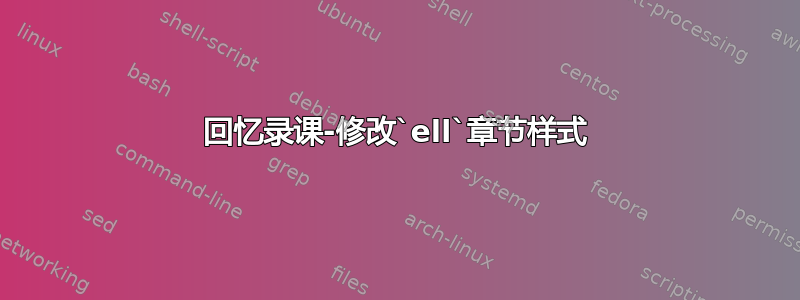
答案1
这就是我最终修改它的方式,\chs@ell@helper命令需要重新定义:
%Modify the fancy chapter lines.
\makeatletter
\usepackage{array}
\newcolumntype{?}{!{\verticalrule}}
\renewcommand\chs@ell@helper[1]{%
\par%
\begin{adjustwidth}{}{-\chapindent}
\begin{tabularx}{\linewidth}{>{\raggedleft\arraybackslash}X?}%|emacs
\leavevmode\chapnumfont #1\vphantom{1}%
\hspace*{3.6pt}%
\color{blue!50!black}\rule[-13.5pt]{0pt}{14.8mm}%
\\%
\midrule %\hline%
\end{tabularx}%
\end{adjustwidth}%
\par%
}%
\makeatother



