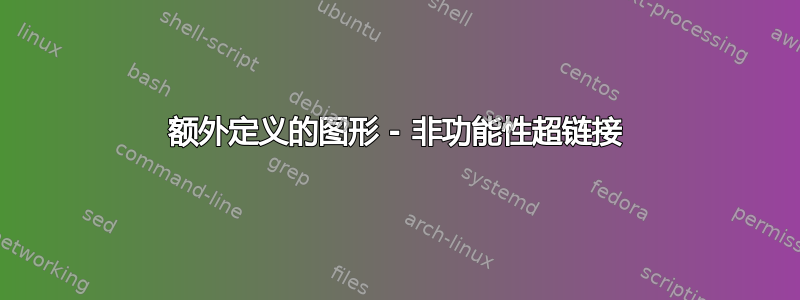
我需要在我的文档中和文档末尾单独放置一些图片(照片),并用其他人的代码定义它们。但是pdf这些图片列表中的超链接链接到了包含这些图片的章节标题。你能帮我吗?谢谢。
我的代码(抱歉评论):
\documentclass[a4paper,12pt]{report}
\usepackage[english, czech]{babel}
\usepackage{lmodern}
\usepackage[utf8]{inputenc}
\usepackage{float}
\usepackage[numbib,nottoc]{tocbibind}
\usepackage[pdftex]{graphicx}
\usepackage{tocloft}
\usepackage[document]{ragged2e}
\usepackage[unicode,breaklinks, colorlinks=true,citecolor=black,urlcolor=black,linkcolor=black]{hyperref}
\newcommand{\listphototitle}{Obrazové přílohy (fotodokumentace)}
\newlistof{photos}{pht}{\listphototitle}
\newcommand{\photolist}[1]{\stepcounter{photos}\addcontentsline{pht}{photos}{\protect\numberline{\thephotos}#1}}
\newcommand{\photo}[1]{\photolist{#1}{Snímek \thephotos}: #1} %name and counting before name
\cftsetindents{photos}{1.5em}{3.0em} %list indent
\setlength{\cftphotosnumwidth}{1.5cm} %numbering indent
\begin{document}
\tableofcontents{\thispagestyle{empty}}
\listofphotos
\begin{minipage}[b!]{0.9\textwidth}
\raggedright\includegraphics[width=15.5cm]{picturefile}
\\ \photo{Pohled pod stolovou desku -- před restaurováním}
\vspace{5mm}
\raggedright\includegraphics[width=15.5cm]{picturefile}
\\ \photo{Detail stolové desky -- před restaurováním}
\end{minipage}
\end{document}
答案1
既然您正在加载该float包,那么您也可以使用它的机制来设置一个新的浮点类型(例如)photo和一个\listofphotos指令。这样做将使您不必编写如何增加照片类浮点中使用的计数器以及如何排版标题的程序。(我提前请求原谅任何捷克语单词的错误使用。)
可以使用常用的 LaTeX -方法photo生成项目的交叉引用。如果您想使用的方法来创建交叉引用,请务必发出指令\label\refhyperref\autoref
\def\photoautorefname{Snímek}
加载后hyperref。
\documentclass[a4paper,12pt,demo]{article}
\usepackage[english, czech]{babel}
\usepackage[margin=2.5cm]{geometry}
\usepackage[utf8]{inputenc}
\usepackage[T1]{fontenc}
\usepackage{lmodern}
\usepackage{tocloft}
\tocloftpagestyle{empty}
\usepackage{float}
\newfloat{photo}{htbp}{lop}
\floatname{photo}{Snímek}
\newcommand\listofphotos{\listof{photo}{Obrazové přílohy (fotodokumentace)}}
\usepackage[numbib,nottoc]{tocbibind}
\usepackage[document]{ragged2e}
\usepackage{caption}
\captionsetup[photo]{singlelinecheck=false,
justification=RaggedRight}
\usepackage[demo]{graphicx} % omit 'demo' option in real document
\usepackage[unicode,colorlinks=true,allcolors=black]{hyperref}
\begin{document}
\tableofcontents
\listofphotos
\section{Introduction}
\begin{photo}[h!]
\includegraphics[width=14cm]{picturefile}
\caption{Pohled pod stolovou desku -- před restaurováním}
\end{photo}
\begin{photo}
\includegraphics[width=15cm]{picturefile}
\caption{Detail stolové desky -- před restaurováním}
\end{photo}
\end{document}



