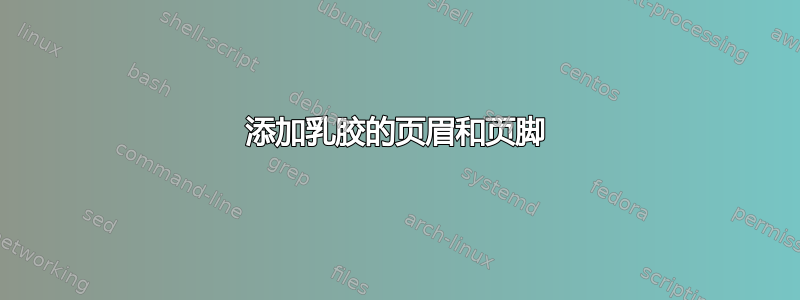
我想为我的 Latex 作业添加页脚和页眉。我使用以下代码:
\documentclass{article}
\usepackage[english]{babel}
\usepackage[utf8]{inputenc}
\usepackage{fancyhdr}
\pagestyle{fancy}
\fancyhf{}
\rhead{Share\LaTeX}
\lhead{Guides and tutorials}
\rfoot{Page \thepage}
但我的文章没什么反应。
以下是我在文章开始之前的代码。
\documentclass[12pt]{article}
\documentclass[multi=false,tikz,border=2mm]{standalone}
\usepackage{fullpage,mathpazo,amsfonts,nicefrac}
\usepackage{amsfonts}
\usepackage{amsmath,amssymb}
\usepackag[top=2cm,bottom=2.0cm,left=2cm,right=2cm,includehead,includefoot] {geometry}
\usepackage{mathtools}
\usepackage{amsthm}
\usepackage[english]{babel}
\usepackage{tikz}
\usetikzlibrary{arrows}
\usetikzlibrary{decorations.markings}
\usepackage{pgfplots}
\usepackage{pst-solides3d}
\usepackage{calligra}
\usepackage[T1]{fontenc}
\renewcommand{\qedsymbol}{$\blacksquare$}
\usepackage[margin=1.5cm]{geometry}
\pagestyle{empty}
\usepackage{tikz}
\usetikzlibrary{decorations.markings,arrows.meta}
\newcommand\ALloop[1]%
{\ifx\relax#1%
\else
\ifcsname AL:#1\endcsname
\csname AL:#1\endcsname
\else
\GenericError{(AL)}{AL Error: operator #1 undefined}{}{}%
\fi
\expandafter\ALloop
\fi
}
\newcommand\AL[1]%
{\begin{tikzpicture}[thick,every node/.style={blob}]
\coordinate(X) at (0,0);
\ALloop#1\relax
\end{tikzpicture}
}
\def\ALs{12}% small radius
\pgfmathsetmacro\ALm{1.5*\ALs}% medium radius
\pgfmathsetmacro\ALl{2.25*\ALs}% large radius
\pgfmathsetmacro\ALh{3*\ALs}% huge radius
\pgfmathsetmacro\ALt{sqrt(3)*\ALh}% side of triangle
\pgfmathsetmacro\ALa{0.75*\ALs}% length of arrow
\pgfmathsetmacro\ALn{0.4*\ALs}% size of node
\tikzset
{midarrow/.style={decoration={markings,mark=at position 0.5 with
{\arrow[xshift=0.5*\ALa]{Latex[length=\ALa pt,#1]}}},postaction={decorate}},
full/.style={midarrow},
open/.style={midarrow={open,fill=white}},
blob/.style={circle,draw,fill,minimum size=\ALn pt,inner sep=0pt,outer sep=0pt}
}
\newcommand\arrowtype{full}
% \ARC{start angle}{delta angle clockwise}{radius}
\newcommand\ARC [3]{\draw[\arrowtype] (X) arc(#1:#1-#2:#3) node{} coordinate (X);}
% \LINE{angle}{length}
\newcommand\LINE[2]{\draw[\arrowtype] (X) -- +(#1:#2) coordinate (X);}
\newcommand\ALdef[1]{\expandafter\def\csname AL:#1\endcsname}
\ALdef{a}{\ARC{ 30}{360}{\ALs pt}}
\ALdef{b}{\ARC{150}{360}{\ALs pt}}
\ALdef{c}{\ARC{270}{360}{\ALs pt}}
\ALdef{d}{\ARC{ 0}{360}{\ALm pt}}
\ALdef{e}{\ARC{180}{360}{\ALm pt}}
\ALdef{f}{\ARC{ 0}{180}{\ALl pt}}
\ALdef{g}{\ARC{180}{180}{\ALl pt}}
\ALdef{h}{\ARC{ 30}{120}{\ALh pt}}
\ALdef{i}{\ARC{150}{120}{\ALh pt}}
\ALdef{j}{\ARC{270}{120}{\ALh pt}}
\ALdef{k}{\ARC{210}{-120}{\ALh pt}}
\ALdef{0}{\LINE{ 0}{\ALt pt}}
\ALdef{1}{\LINE{ 60}{\ALt pt
\ALdef{2}{\LINE{120}{\ALt pt}}
\ALdef{3}{\LINE{180}{\ALt pt}}
\ALdef{4}{\LINE{240}{\ALt pt}}
\ALdef{5}{\LINE{300}{\ALt pt}}
\ALdef{F}{\def\arrowtype{full}}
\ALdef{O}{\def\arrowtype{open}}
\usepackage{graphicx}
\graphicspath{ {image/} }
\newcommand{\N}{\mathbb{N}}
\newcommand{\Z}{\mathbb{Z}}
\newcommand{\Q}{\mathbb{Q}}
\newcommand{\R}{\mathbb{R}}
\LARGE
\renewcommand{\normalsize}
我不知道存在什么样的问题。我们如何解决这个问题?


