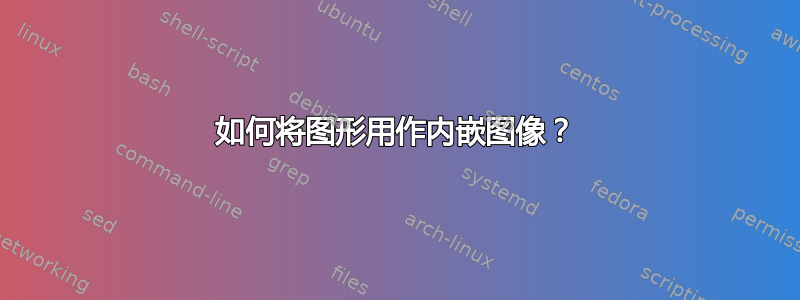
我已使用 inkscape 将 SVG 图像转换为 pdf_tex 可用格式,并将其用于我的文档中,如下所示:
% \begin{figure}[h]
% \def\svgscale{0.02}
% \input{phone.pdf_tex}
% \end{figure}
我想将图像与某些文本内联使用(例如 - “这是一个苹果 #”,其中 '#' = 一个小苹果图像)。我无法做到这一点。我是 LaTeX 新手,我很困惑。可能在其他文件中使用它并将其用作 .tex 文件中的包可能会有所帮助,但同样,我不知道它是如何工作的。
答案1
只需删除 即可内联使用图像\begin{figure}...\end{figure}。如果您不想更改\svgwidth整个文档的 ,可以使用 将其包装成一个组{...}。
\documentclass{book}%
\usepackage{graphicx}
\begin{document}
\begin{figure}
\def\svgwidth{2cm}
\input{name.pdf_tex}
\caption{sdj}
\end{figure}
This is an apple {\def\svgwidth{2cm}\input{name.pdf_tex}} and more text
\end{document}


