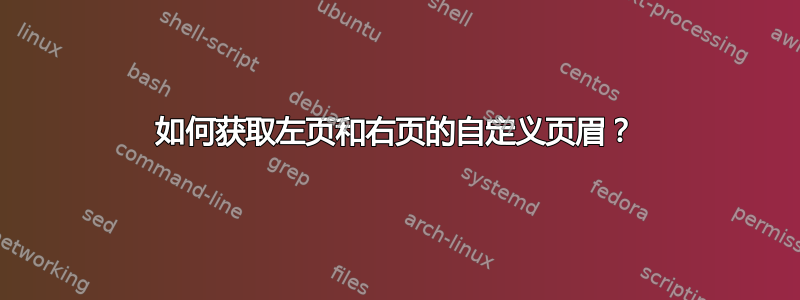
我得到了以下 MWE:
\documentclass[twoside]{book}
\usepackage[a4paper,width=150mm,top=25mm,bottom=25mm,headheight=28pt,bindingoffset=6mm]{geometry}
\usepackage[pagestyles]{titlesec}
\usepackage{lipsum}
\usepackage{fancyhdr}
\titleformat{\chapter}[display]
{\normalfont\bfseries}{}{10pt}{\Huge\thechapter.\quad}
\newpagestyle{mystyle}{
\sethead[][][\thechapter.\quad\chaptertitle]{\sectiontitle}{}{\thepage}
\setfoot[][\thepage][]{\thesection~\sectiontitle}{}{\thepage}}
\begin{document}
\pagestyle{mystyle}
\chapter{Introduction}
\lipsum[1-40]
\end{document}
它只在偶数页上生成自定义页眉。在奇数页上,它会显示页码。如何让它在奇数页和偶数页的中央位置都显示自定义页眉(1. 简介)?
答案1
为了将 带入\sectiontitle标题,你应该提供\section
请检查以下内容:
\documentclass[twoside]{book}
\usepackage[a4paper,width=150mm,top=25mm,bottom=25mm,headheight=28pt,bindingoffset=6mm]{geometry}
\usepackage[pagestyles]{titlesec}
\usepackage{lipsum}
\usepackage{fancyhdr}
\titleformat{\chapter}[display]
{\normalfont\bfseries}{}{10pt}{\Huge\thechapter.\quad}
\newpagestyle{mystyle}{
\sethead[][][\thechapter.\quad\chaptertitle]{}{}{\thesection~\sectiontitle}
\setfoot[][\thepage][]{}{\thepage}{}}
\begin{document}
\pagestyle{mystyle}
\chapter{Introduction}
\lipsum[1-5]
\section{H1 for test}
\lipsum[1-15]
\end{document}
希望能帮助到你!


