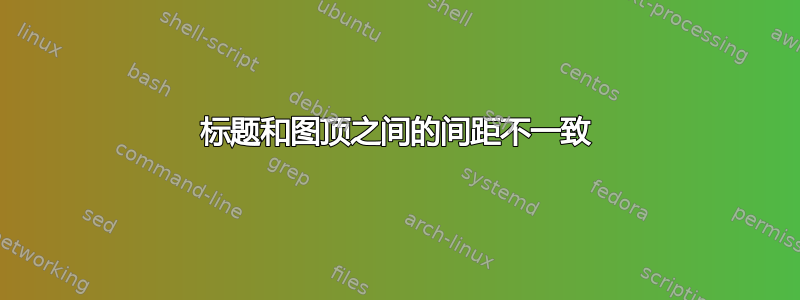
考虑下面的图片。两个图都有相同的浮动环境:
\begin{figure}[!t]
\centering
\begin{overpic}...
底部的图像对齐完美,顶部标题和图像顶部之间有很小的间隙。我的论文中的所有图像都以相同的方式对齐。
除了顶部显示的那个。它完全锁定在标题行上。有什么可以纠正的吗?目前我正在使用~\\~\\那个特定的浮动将其向下移动一点。
下面是序言,以防任何设置引起反感:
\documentclass[a4paper,openright,twoside,12pt]{report}
\usepackage{subfiles}
\usepackage{amsmath}
\usepackage{scrextend}
\usepackage{titling}
\usepackage{setspace}
\usepackage{graphicx}
\usepackage{caption}
\usepackage[export]{adjustbox}
\usepackage{wrapfig}
\usepackage{gensymb}
\usepackage{subcaption}
\usepackage[square,numbers,sectionbib]{natbib}
\usepackage{chapterbib}
\usepackage{placeins}
\usepackage[percent]{overpic}
\usepackage{color}
\usepackage{array}
\usepackage{import}
\usepackage{tikz}
\usepackage{appendix}
\usepackage{xr}
\usepackage{siunitx}
\usepackage{amssymb}
\usepackage{appendix}
\usepackage{algorithm}
\usepackage[noend]{algpseudocode}
\usepackage{microtype}
\usepackage{float}
\floatstyle{plaintop}
\restylefloat{table}
\usepackage{url}
\usepackage{multirow}
% ==========================Header====================================
\usepackage{fancyhdr}
\pagestyle{fancy}
\fancyhf{}
\fancyheadoffset{0cm}
\fancyhead[EL]{\nouppercase\leftmark}
\fancyhead[OR]{\nouppercase\rightmark}
\fancyhead[ER,OL]{\thepage}
\setlength{\headheight}{15pt}
\oddsidemargin 0.5cm \evensidemargin 0.5cm
\marginparwidth 40pt \marginparsep 10pt
\topmargin 0pt \headsep 40pt
\textheight 650pt \textwidth 450pt
\setlength{\headsep}{5pt}
TLDR:如何使顶部图像的位置看起来像底部的图像位置?
编辑:我已将问题缩小到以下几点:仅当我在overpic环境中使用图像时才会发生这种情况。\includefigure一切都很好。
带有图像和 tex 文件的最小示例(谷歌驱动器链接,不确定我是否可以在这里上传图像 pdf,GZIP 压缩文件在下面的评论中,以防有人使用 linux):
答案1
如果你厌倦了尝试新东西,紧急解决方案:
\documentclass[a4paper,openright,twoside,12pt]{report}
\usepackage{blindtext}
\usepackage{setspace}
\usepackage{graphicx}
\usepackage{tikz}
\usepackage{caption}
\usepackage[percent]{overpic} % for writing put over figures
% ==========================Header====================================
\usepackage{fancyhdr}
\pagestyle{fancy}
\fancyhf{}
\fancyheadoffset{0cm}
\fancyhead[EL]{\nouppercase\leftmark}
\fancyhead[OR]{\nouppercase\rightmark}
\fancyhead[ER,OL]{\thepage}
\setlength{\headheight}{15pt}
\oddsidemargin 0.5cm \evensidemargin 0.5cm
\marginparwidth 40pt \marginparsep 10pt
\topmargin 0pt \headsep 40pt
\textheight 650pt \textwidth 450pt
\setlength{\headsep}{5pt}
% =========================================================================
\doublespacing
\begin{document}
\blindtext[4]
\begin{figure}[!t]
\centering%
\begin{tikzpicture}
\node[inner sep = 0pt] {\includegraphics[width = \textwidth]{dummyfigure.pdf}};
\node[scale = 4] {BLAH BLAH};
\end{tikzpicture}
\end{figure}
\blindtext[4]
\end{document}
请注意,我添加了\usepackage{tikz},当然是为了使用tikzpicture。
编辑:“改进”了图形代码,并模仿这种特殊情况的命令\put(有三行四个方块的图片):
\begin{figure}[!t]
\newcommand{\fakeput}[3]{%
\node at (-0.625\textwidth + #1 * 0.25\textwidth, 0.5\textwidth - #2 * 0.25\textwidth) {#3};
}
\centering%
\begin{tikzpicture}
\node[inner sep = 0pt] {\includegraphics[width = \textwidth]{dummyfigure.pdf}};
\begin{scope}[font = \Huge \bfseries \color{white}]
\fakeput{1}{1}{1; 1}
\fakeput{2}{1}{2; 1}
\fakeput{1}{2}{1; 2}
\fakeput{3}{3}{3; 3}
\end{scope}
\end{tikzpicture}
\end{figure}
这scope只是通过改变此环境中的 tikz 命令的字体来使示例更加清晰可见。





