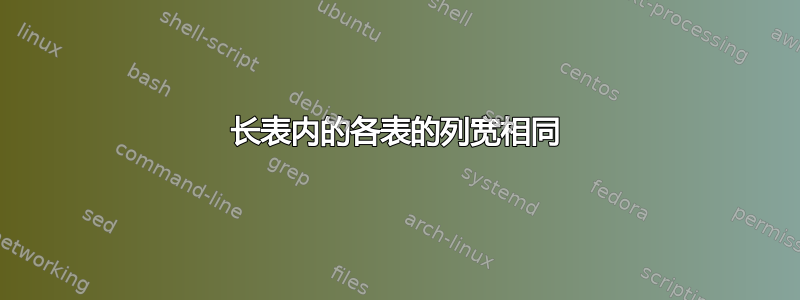
我使用了许多占据数页的长表。这些长表里面的表格有 1、2 或 3 列,所有表格的宽度相同:p{2cm}、p{2cm} 和 p{9.5cm}。
我已经尝试了一段时间,但我无法使它们的宽度相同,长表内的每个表都显示不同的宽度。一个简短的例子是:
\documentclass[a4paper,12pt] {book}
\usepackage{expl3}
\usepackage{booktabs,longtable,rotating}
\usepackage{multirow}
\usepackage{calc}
\begin{document}
\newcommand{\subTableOne}[8]{%
\begin{tabular}{ @{\extracolsep{\fill}} | p{2cm - 2\tabcolsep - 1.25\arrayrulewidth} | p{2cm - 2\tabcolsep - 1.25\arrayrulewidth} | p{9.5cm - 2\tabcolsep - 1.25\arrayrulewidth} | @{}}
\hline
\multicolumn{3}{| p{13.5cm} |}{ }\\
\multicolumn{3}{| c |}{ #1 }\\
\multicolumn{3}{| c |}{ }\\
\hline
Name: & \multicolumn{2}{ c |}{ #2 } \\
Description: & \multicolumn{2}{ c |}{ #3 } \\
\hline
\hline
\multicolumn{3}{| c |}{\multirow{2}{*} { Some title } } \\
\multicolumn{3}{| c |}{ } \\
\hline
\parbox[t]{2mm}{\multirow{2}{*}{\parbox{2cm}{Some \\ part:}}} & Type: & #3 \\
\cline{2-3}
& Size: & #4 \\
\hline
\parbox[t]{2mm}{\multirow{2}{*}{\rotatebox[origin=c]{90}{\parbox{2cm}{Other \\ part:}}}} & Domain: & #5 \\
\cline{2-3}
& Size: & #6 \\
\cline{2-3}
& Distribution: & #7 \\
\hline
\end{tabular}%
}
\ExplSyntaxOn
\newcommand{\subSubtableInt}[1]{ % elems
\clist_map_inline:nn { #1 } { & \multicolumn{2}{ p{13.5cm - 4\tabcolsep - 2.5\arrayrulewidth} |}{ ##1} \\ }
}
\ExplSyntaxOff
\ExplSyntaxOn
\newcommand{\subSubtable}[3]{
\hline
\parbox[t]{2mm}{\multirow{\clist_count:n {#3}}{*}{\rotatebox[origin=c]{90}{\parbox{2cm}{#1}}}} & \multicolumn{2}{ p{13.5cm - 4\tabcolsep - 2.5\arrayrulewidth} |}{ #2 } \\
\subSubtableInt{#3}
& \multicolumn{2}{ p{13.5cm - 4\tabcolsep - 2.5\arrayrulewidth} |}{ } \\
}
\ExplSyntaxOff
\newcommand{\subTableTwo}[8]{%
\begin{tabular}{ @{\extracolsep{\fill}} | p{2cm - 2\tabcolsep - 1.25\arrayrulewidth} | p{2cm - 2\tabcolsep - 1.25\arrayrulewidth} | p{9.5cm - 2\tabcolsep - 1.25\arrayrulewidth} | @{}}
\hline
\multicolumn{3}{| c |}{\multirow{2}{*}{ Another title } } \\
\multicolumn{3}{| c |}{ } \\
\hline
Cat.1: & \multicolumn{2}{ p{11.5cm - 4\tabcolsep - 2.5\arrayrulewidth} |}{ #1 } \\
\hline
Cat.2: & \multicolumn{2}{ p{11.5cm - 4\tabcolsep - 2.5\arrayrulewidth} |}{ #2 } \\
\subSubtable{Sub.1}{#3}{#4}
\subSubtable{Sub.2}{#5}{#6}
\subSubtable{Sub.3}{#7}{#8}
\hline
\end{tabular}%
}
\setlength\tabcolsep{1.5pt} % default value: 6pt
\begin{longtable}{@{\extracolsep{\fill}}l@{}} %{@{}l@{}}
\caption{Longtable with subtables.} \\
\subTableOne{Main title}{the name}{a description}{category of the problem}{problem size}{detailed description}{estimation of size}{distribution} \\
\subTableTwo{comment}{another comment}{\# 1}{\# 2, \# 3, \ldots}{\# 1}{\# 2, \# 3, \# 4, \ldots}{\# 1}{\# 2, \# 3, \# 4, \ldots} \\
\label{tab:test1}
\end{longtable}
\end{document}
渲染结果如下:

知道如何正确地做到这一点吗?


