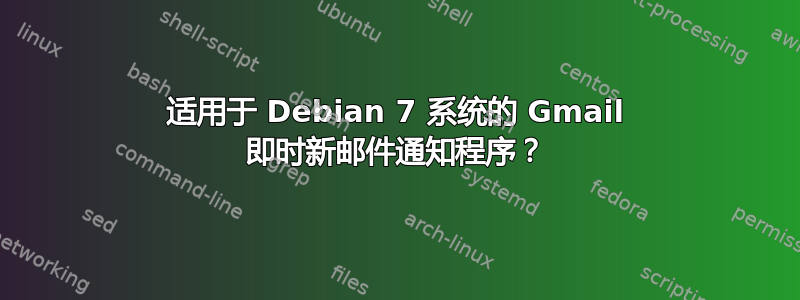
我现在的做法是,我必须在浏览器中始终保持“Gmail”选项卡打开以检查新邮件。我的邮件很重要,我需要即时通知。我想过使用像“Thunderbird”这样的客户端,但感觉对我的需求来说“很重”。我所需要的只是 Gmail 中收到新邮件的即时通知,这样我就不必一直打开浏览器选项卡。意思是,我的 Debian 系统中可能有一些小脚本每分钟检查一次新邮件,并在有新的未读电子邮件时发出警报。
如果它能够向我显示主题行和“发件人”详细信息,那就太好了。
我愿意接受各种提醒我新的 Google 邮件的解决方案,例如:
- 我不必保持浏览器选项卡打开。
- 它不会将任何邮件下载到本地磁盘
答案1
如果您已经打开浏览器执行某些操作,那么使用浏览器插件是一种选择。
或者,桌面面板应用程序可以在新邮件到达时通知您。像“Xfce4 Mailwatch Plugin”(如果您使用 XFCE,或者喜欢它,可以执行多个收件箱)或“gnome-gmail-notifier”,在存储库中搜索“gmail”应该有几个可用。
或者 CheckGmail、gmail-notify、kgmailnotifier、mail-notification、Mailnag...安装一些并尝试它们。
甚至应该有一些单行 shell 脚本,可以使用wget可能有用的内容检查新邮件,主题和发件人都在其中的某处:
http://www.shellperson.net/quickly-check-gmail-with-bash/
#!/bin/bash ## Quickly checks if I have new gmail echo -e "Checking for new messages... \c" atomlines=`wget -T 3 -t 1 -q --secure-protocol=TLSv1 \ --no-check-certificate \ --user=USERNAME --password=PASSWORD \ https://mail.google.com/mail/feed/atom -O - \ | wc -l` echo -e "\r\c" [ $atomlines -gt "8" ] \ && echo -e " You have new gmail. \c" \ || echo -e " No new gmail. \c"使用 wget 接收 Gmail 收件箱的 XML Atom Feed
wget -O - 'https://USERNAMEHERE:[email protected]/mail/feed/atom' --no-check-certificate


