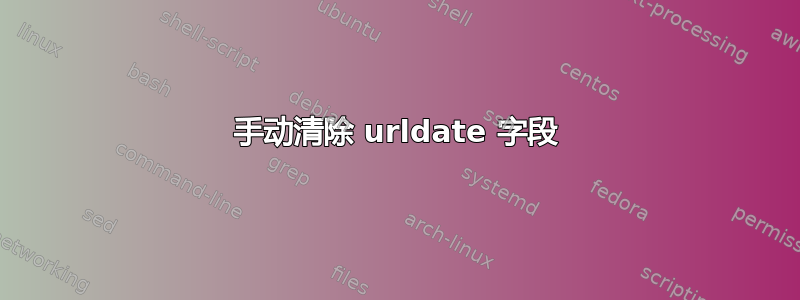
biblatex-chicago 包中有一个错误。
即使url=false指定了“ ”(\usepackage[url=false]{biblatex-chicago}),Biblatex-chicago 也会打印 urldate 信息(“访问于 2017 年 9 月 27 日”)。
这不是 biblatex 的行为。
我通知了作者他会修复这个问题。同时,我需要一种方法来清除与我的 .bib 数据库相关的 urldate 字段。
我尝试过但没有成功:
\AtEveryBibitem{\clearfield{urldate}}
梅威瑟:
\documentclass{article}
\usepackage[authordate,url=false]{biblatex-chicago}
%\usepackage[style=authoryear,url=false]{biblatex}
\addbibresource{test_biblio.bib}
\begin{document}
text
\autocite{test42}
\printbibliography
\end{document}
测试书目.bib
@book{test42,
author = {Author},
title = {title},
year = 2001,
title = {Title},
url = {tex.stackexchange.com},
urldate = {2017-09-27}
}
答案1
在内部,date类似字段由后端(Biber 或 BibTeX)分解为它们的日期部分,以便在 中更轻松地处理biblatex。因此,对于biblatex没有urldate,但有urlyear,urlmonth,urlday,...(当然,这并不意味着urldate不应该在文件中用作输入.bib,事实上只有urldate是有效输入,urlyear不是。)
因此您需要删除日期部分。由于biblatex不打印日期,如果缺少年份,则只需说
\AtEveryBibitem{\clearfield{urlyear}}
urldate如果你根本不想要,
\DeclareSourcemap{
\maps[datatype=bibtex]{
\map{
\step[fieldset=urldate, null]
}
}
}
更安全,因为它确保urldate完全忽略,而即使您使用\AtEveryBibitem{\clearfield{urlyear}}它也可以用于标签生成。


