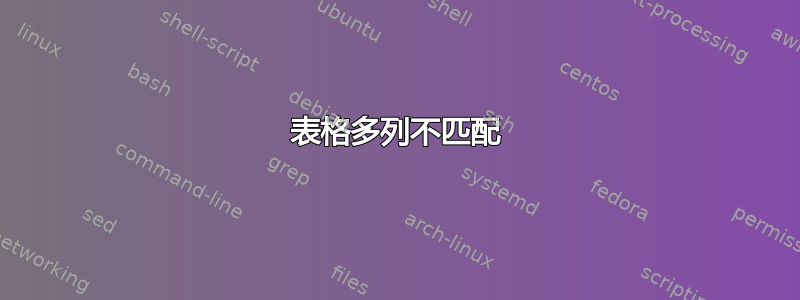
答案1
将 放在|之后c:
\documentclass{article}
\begin{document}
\begin{tabular}{|l|l|l|l|l|l|}
\hline
\multicolumn{2}{|c|}{1} & \multicolumn{2}{c|}{1} & \multicolumn{2}{c|}{1} \\
\hline 1 & 1 & 1 & 1 & 1 & 1 \\
\hline
\end{tabular}
\end{document}
(但建议是:根本不要使用垂直规则!)。
编辑:无垂直线的表格示例:
\documentclass{article}
\usepackage{booktabs}
\begin{document}
\begin{tabular}{*6{l}}
\toprule
\multicolumn{2}{c}{1} & \multicolumn{2}{c}{1} & \multicolumn{2}{c}{1} \\
\cmidrule(lr){1-2} \cmidrule(lr){3-4} \cmidrule(lr){5-6}
1 & 1 & 1 & 1 & 1 & 1 \\
\bottomrule
\end{tabular}
\end{document}





