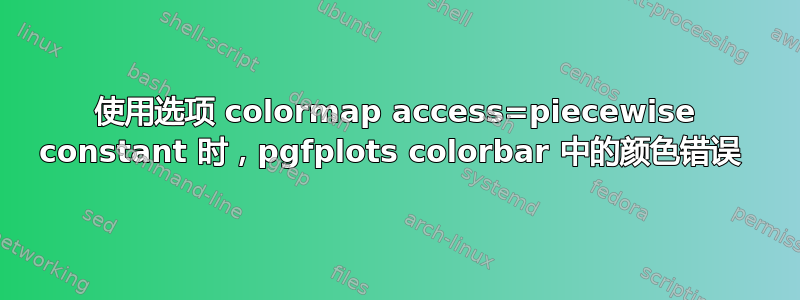
我正在尝试生成带有颜色条的轮廓图。以下示例在 TeXworks 中看起来不错,但在旧版本的 Adobe 和 Foxit 中,颜色条无法显示正确的颜色。如下图所示。
如果colormap access=piecewise constant删除该选项,则颜色条在所有查看器中看起来都很好,但会被插入。我在这里做错了什么?
\documentclass[paper=A5]{scrartcl}
\usepackage{pgfplots}
\pgfplotsset{compat=1.3}
\begin{document}
\pgfplotstableread{
0.000000e+00 4.000000e+00
3.300000e+01 4.000000e+01
3.250000e+01 3.600000e+01
3.150000e+01 3.400000e+01
2.900000e+01 3.250000e+01
2.000000e+00 5.300000e+01
3.308081e+01 2.800000e+01
3.300000e+01 2.766667e+01
3.227273e+01 2.800000e+01
3.200000e+01 2.813043e+01
3.100000e+01 2.863636e+01
3.033333e+01 2.900000e+01
3.000000e+01 2.919048e+01
2.900000e+01 2.980000e+01
2.869231e+01 3.000000e+01
2.800000e+01 3.047368e+01
2.728571e+01 3.100000e+01
2.700000e+01 3.122222e+01
2.606667e+01 3.200000e+01
2.600000e+01 3.205882e+01
2.500000e+01 3.300000e+01
2.600000e+01 3.322857e+01
2.700000e+01 3.353333e+01
2.800000e+01 3.396000e+01
2.807692e+01 3.400000e+01
2.900000e+01 3.460000e+01
2.944444e+01 3.500000e+01
3.000000e+01 3.566667e+01
3.021739e+01 3.600000e+01
3.071429e+01 3.700000e+01
3.100000e+01 3.780000e+01
3.106061e+01 3.800000e+01
3.131579e+01 3.900000e+01
3.151163e+01 4.000000e+01
3.166667e+01 4.100000e+01
3.182927e+01 4.200000e+01
3.200000e+01 4.277778e+01
3.205882e+01 4.300000e+01
3.240741e+01 4.400000e+01
3.300000e+01 4.500000e+01
3.330476e+01 4.400000e+01
3.358182e+01 4.300000e+01
3.383478e+01 4.200000e+01
3.400000e+01 4.129630e+01
3.406667e+01 4.100000e+01
3.408475e+01 4.000000e+01
3.410345e+01 3.900000e+01
3.412281e+01 3.800000e+01
3.414286e+01 3.700000e+01
3.416364e+01 3.600000e+01
3.418519e+01 3.500000e+01
3.420755e+01 3.400000e+01
3.423077e+01 3.300000e+01
3.400971e+01 3.200000e+01
3.400000e+01 3.195652e+01
3.378431e+01 3.100000e+01
3.355446e+01 3.000000e+01
3.332000e+01 2.900000e+01
3.308081e+01 2.800000e+01
4.000000e+00 1.100000e+01
5.716327e+01 1.600000e+01
5.700000e+01 1.585714e+01
5.683673e+01 1.600000e+01
5.600000e+01 1.683673e+01
5.585714e+01 1.700000e+01
5.600000e+01 1.713793e+01
}\mydata
\pgfplotsset{colormap={jet}{rgb255(0cm)=(0,0,128) rgb255(1cm)=(0,0,255)rgb255(3cm)=(0,255,255) rgb255(5cm)=(255,255,0) rgb255(7cm)=(255,0,0) rgb255(8cm)=(128,0,0)}}
\begin{figure}
\centering
\begin{tikzpicture}
\begin{axis}[
width=.93\textwidth,
height=.45\textheight,
xmin=7,
xmax=67,
ymin=7,
ymax=67,
axis x line=bottom,
axis y line=left,
ticks=none,
colormap={myjet}{samples of colormap=(20 of jet)},
colormap access=piecewise constant,
colorbar,
colorbar style={
width=8pt,
ytick={0,2,...,20},
yticklabel style={
/pgf/number format/.cd,
fixed,
fixed zerofill,
precision=1
}
},clip=false]
\addplot[thick,contour prepared,contour prepared format=matlab,/pgfplots/contour/labels=false] table[col sep = tab] {\mydata};
\end{axis}
\end{tikzpicture}
\end{figure}
\end{document}



