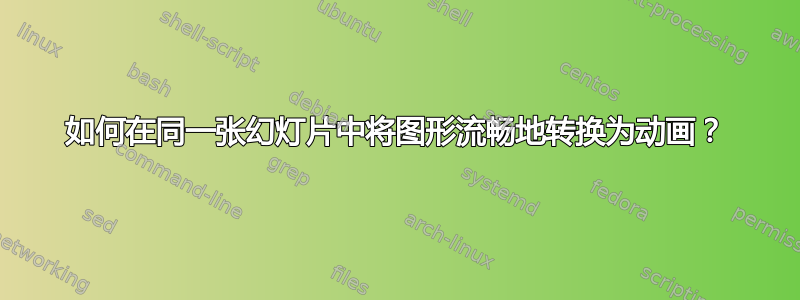
我不知道如何恰当地描述投影机中的这种特性。
我正在 YouTube 上观看一些演示文稿,我感兴趣的是该演示者如何转换演示文稿中的图形以便为文本的出现腾出空间: https://youtu.be/qEAIJXxd0nQ?t=12m20s
我知道您可以在投影仪中制作独特的幻灯片过渡,但如何才能将图形作为动画平滑地移动到同一张幻灯片的一侧?
答案1
使用幻灯片切换可以创建类似的效果:
\documentclass{beamer}
\begin{document}
\begin{frame}
\transwipe<1-3>[direction=0]
\begin{onlyenv}<1>
\begin{figure}
\includegraphics[width=.7\textwidth]{example-image}
\end{figure}
\end{onlyenv}
\begin{onlyenv}<2->
\begin{columns}[onlytextwidth]
\begin{column}{.7\textwidth}
\centering
\includegraphics[width=\textwidth]{example-image}
\end{column}
\begin{column}<3->{.25\textwidth}
text text text text text
\end{column}
\end{columns}
\end{onlyenv}
\end{frame}
\end{document}


