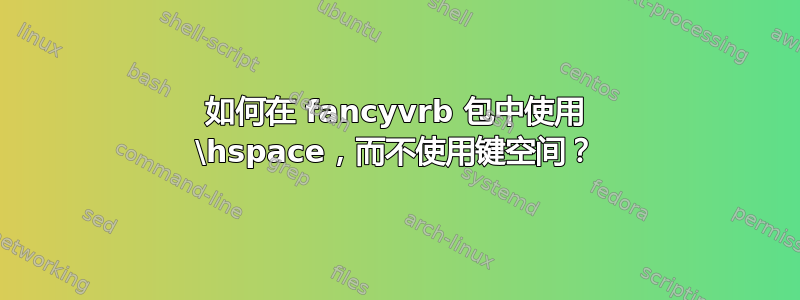
我的最小文件是:
\documentclass{article}
\usepackage{fancyvrb}
\begin{document}
\begin{Verbatim}[numbers=left,fontsize=\bf]
\begin{document}
I want to have indent in the amount of hspace{34pt} at
the following line (without use the key space).
text text text text text
And also I want to have indent in the amount of hspace{3pt}
at the following line.
text text text text text
Ordinary command .....
\parbox{12cm}{text text text text}
\end{document}
\end{Verbatim}
\end{document}
谢谢。
答案1
\documentclass{article}
\usepackage{fancyvrb}
\begin{document}
\begin{Verbatim}[
numbers=left,
fontsize=\bf,
commandchars=\@\#\$,% <---------- <start cmd><start grp><end grp>
]
\begin{document}
I want to have indent in the amount of hspace{34pt} at
the following line (without use the key space).
@hspace#34pt$text text text text text
And also I want to have indent in the amount of hspace{3pt}
at the following line.
@hspace#3pt$text text text text text
Ordinary command .....
\parbox{12cm}{text text text text}
\end{document}
\end{Verbatim}
\end{document}
在 key 下定义三个字符commandchars,这些字符不会在逐字文本中使用。在这里,我使用了@、#和$以作说明。(使用 转义它们\)
第一个命令字符定义命令的开始(最初\在 中\hspace{3pt}),第二个命令字符定义组的开始(最初{在 中\hspace{3pt}),第三个命令字符定义组的结束(最初}在 中\hspace{3pt})。
这里的重点是不要选择\,因为您在 Verbatim 中使用它们,所以不要再次{选择。}\parbox{...}



