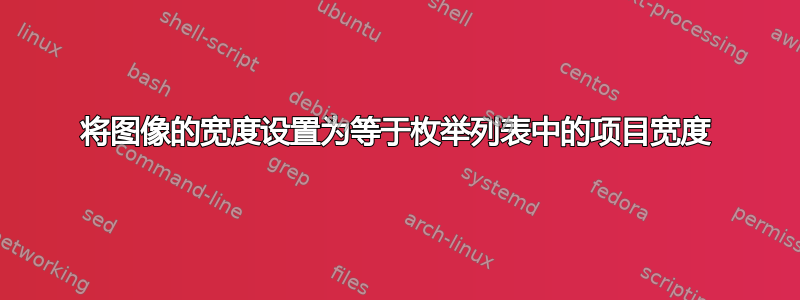
我有一个枚举列表,我正在使用 插入图像\linewidth,但它占用了 的全部空间\textwidth。我的输出看起来像
我的代码如下
\begin{enumerate}
\item QoS 0: blah blah blah!
\item QoS 1: blah blah blah!
\item QoS 2: blah blah blah!
\begin{figure}[!h]
\centering
\includegraphics[width=1\linewidth]{images/chap2/qos_consolidated}
\caption{Various QoS types }
\label{fig:qos_consolidated}
\end{figure}
\end{enumerate}
我究竟做错了什么?
答案1
图像不在列表中,而是在图形中。使用图形环境的唯一原因是将内容标记为不属于主文本流的一部分,而是可以移动的插入内容,因此不使用当前设置。
只需使用
\begin{center}
\includegraphics{...}
\end{center}
如果您希望图像出现在列表中。
非浮动图像不需要标题,但如果您需要,可以使用capt-of或caption打包\captionof{figure}{zzzz}



