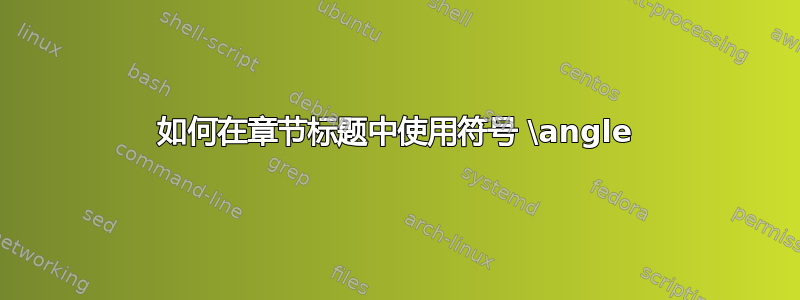
我想在章节标题中使用符号\angle,但收到错误消息:
! \reserved@a 定义中的参数编号非法。需要重新读取 $ l.9 \section{第二节:$\angle$ }
参见 MWE:
\documentclass{article}
\begin{document}
This is my document.
\section{First section: $S=\sin(\alpha)$}
Use $\angle$ at normal text.
\section{Second section: $\angle$ } %Here the error occurs
Text at second section.
\end{document}
所以问题是,我如何\angle在章节标题中使用该符号?
谢谢!
答案1
您必须$\protect\angle$在章节标题中。这意味着这\angle是一个“脆弱”的命令,必须防止过早扩展。
\documentclass{article}
\begin{document}
This is my document.
\section{First section: $S=\sin(\alpha)$}
Use $\angle$ at normal text.
\section{Second section: $\protect\angle$ } %Here the error occurs
Text at second section.
\end{document}
或者,您也可以\robustify\angle在序言中使用一次(使用etoolbox)。这样,它就不需要受到保护了。
\documentclass{article}
\usepackage{etoolbox}
\robustify\angle
\begin{document}
This is my document.
\section{First section: $S=\sin(\alpha)$}
Use $\angle$ at normal text.
\section{Second section: $\angle$ } %Here the error occurs
Text at second section.
\end{document}
答案2
接受的答案在编写时(2018 年)是正确的,但对于从 2019 年起的 LaTeX 版本,这不是必需的,因为\angle与许多其他命令一样,现在很强大,所以\protect不需要(虽然没有坏处)。
问题中的测试文档在当前版本中运行时没有错误,因此如果读者遇到该错误来到这里,更好的答案是更新 TeX 系统。



