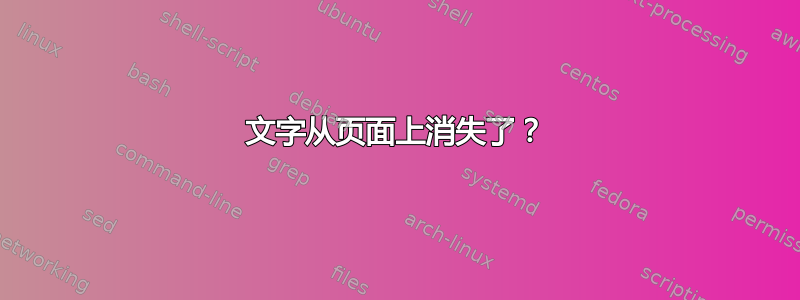
我正在尝试将一些项目放入编号列表中,我知道要做到这一点,我需要使用环境enumerate。但是,当我使用以下代码执行此操作时,列表中的文本出现在页面左侧的中间位置?
由于我已经遵循了使用环境的说明,所以我很困惑是什么原因导致了这种情况enumerate。
我的代码如下:
\begin{enumerate}
\item[$Q$, the set of states]
\item[$\Sigma$, the alphabet for that machine]
\item[$\delta$, the transition function]
\item[$q_0 \in Q$, the starting state]
\item[$F \subseteq Q$, the set of final states]
\end{enumerate}
这段代码也出现了这种情况,尽管程度不同。这里,文本仍然在页面上,但缩进了我用命令指定的文本noindent。
\noindent Types of proof:
\begin{enumerate}
\item[Construction]
\item[Contradiction]
\item[Induction]
\end{enumerate} \newline
答案1
由于您似乎不想创建枚举,因此您不应该使用环境enumerate。相反,使用description环境——并在标签中堆放更少的材料。如果您需要标签中的数学材料大胆的,加载enumitem包并提供环境选项before=\mathversion{bold}。
\documentclass{article}
\usepackage{enumitem}
\begin{document}
\begin{description}[before=\mathversion{bold}]
\item[$Q$] the set of states
\item[$\Sigma$] the alphabet for that machine
\item[$\delta$] the transition function
\item[$q_0 \in Q$] the starting state
\item[$F \subseteq Q$] the set of final states
\end{description}
\end{document}



