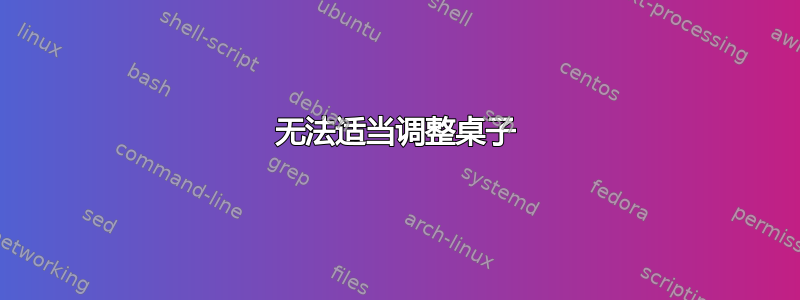
以下 LaTeX 代码生成一个表格,但它超出了页面的限制:
\documentclass{article}
\usepackage[utf8]{inputenc}
\begin{document}
\begin{table}[H]
\begin{tabular}{|c|c|c|c|c|c|c|}
\hline
Identificador de contig & Tamanho do contig (bp) & Melhor hit (organismo) & e-value & Identidade (\%) & Tamanho do alinhamento (bp) (\% do tamanho do contig) & Algoritmo usado \\ \hline
& & & & & & \\ \hline
& & & & & & \\ \hline
& & & & & & \\ \hline
& & & & & & \\ \hline
& & & & & & \\ \hline
& & & & & & \\ \hline
& & & & & & \\ \hline
& & & & & & \\ \hline
& & & & & & \\ \hline
& & & & & & \\ \hline
\end{tabular}
\end{table}
\end{document}
我尝试调整表格大小以使其适合页面,但表格太小了:
\documentclass{article}
\usepackage[utf8]{inputenc}
\usepackage{adjustbox}
\begin{document}
\begin{table}[H]
\begin{adjustbox}{width=1\textwidth,center=\textwidth}
\begin{tabular}{|c|c|c|c|c|c|c|}
\hline
Identificador de contig & Tamanho do contig (bp) & Melhor hit (organismo) & e-value & Identidade (\%) & Tamanho do alinhamento (bp) (\% do tamanho do contig) & Algoritmo usado \\ \hline
& & & & & & \\ \hline
& & & & & & \\ \hline
& & & & & & \\ \hline
& & & & & & \\ \hline
& & & & & & \\ \hline
& & & & & & \\ \hline
& & & & & & \\ \hline
& & & & & & \\ \hline
& & & & & & \\ \hline
& & & & & & \\ \hline
\end{tabular}
\end{adjustbox}
\end{table}
\end{document}
有没有简单的方法可以让我的桌子合适地摆放?
答案1
您的问题是列标题太长。它们真的需要这么长吗?一个解决方案是将标题文本分成更多行。例如如下:
(红线表示文字边框)
makecell为此,使用了同名包中的宏:
\documentclass{article}
\usepackage{geometry}
\usepackage{makecell}
\begin{document}
\begin{table}%[htb]
\centering
\begin{tabular}{|c|c|c|c|c|c|c|}
\hline
\thead{Identificador\\ de contig}
& \thead{Tamanho do\\ contig (bp)}
& \thead{Melhor hit\\ (organismo)}
& \thead{e-value}
& \thead{Identidade\\ (\%)}
& \thead{Tamanho do\\ alinhamento (bp)\\ (\% do tamanho do contig)}
& \thead{Algoritmo\\ usado} \\
\hline
& & & & & & \\ \hline
& & & & & & \\ \hline
& & & & & & \\ \hline
& & & & & & \\ \hline
& & & & & & \\ \hline
& & & & & & \\ \hline
& & & & & & \\ \hline
& & & & & & \\ \hline
& & & & & & \\ \hline
& & & & & & \\ \hline
\end{tabular}
\end{table}
\end{document}
答案2
我建议您将 改为tabular,tabularx并使用居中版本的列类型X。这样,标题单元格中就会自动换行。
\documentclass{article}
\usepackage[portuguese]{babel} % is 'portuguese' correct
\usepackage{tabularx,ragged2e}
\newcolumntype{C}{>{\Centering\arraybackslash\hspace{0pt}}X}
\begin{document}
\begin{table}[ht!]
\setlength\tabcolsep{2pt} % default: 6pt
\begin{tabularx}{\textwidth}{|*{7}{C|}}
\hline
Identificador de contig & Tamanho do contig (bp) & Melhor hit (organismo) &
e-value & Identidade (\%) & Tamanho do alinhamento (bp) (\% do tamanho do contig) &
Algoritmo usado \\ \hline
& & & & & & \\ \hline
& & & & & & \\ \hline
& & & & & & \\ \hline
& & & & & & \\ \hline
& & & & & & \\ \hline
\end{tabularx}
\end{table}
\end{document}




