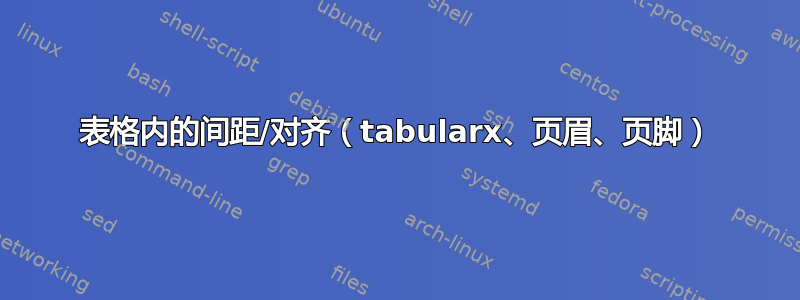
我不明白表格内部的间距(文本和图片之前)。我使用表格环境,很难删除表格开头的空格。还有一个问题,为什么命令:将偶数页码居中不起作用?

\documentclass[9pt,a4paper,titlepage]{book}
\usepackage[top=2.5cm,left=5.5cm,footskip=2.5cm, right=2.5cm, headheight=1.3cm, headsep=12pt]{geometry}
\usepackage{comment}
\usepackage[svgnames,table]{xcolor}
\usepackage{array, boldline, makecell, booktabs}
\newcommand\btrule[1]{\specialrule{#1}{0pt}{0pt}}
\usepackage{etoolbox,fancyhdr}
\newcommand{\headrulecolor}[1]{\patchcmd{\headrule}{\hrule}{\color{#1}\hrule}{}{}}
\newcommand{\footrulecolor}[1]{\patchcmd{\footrule}{\hrule}{\color{#1}\hrule}{}{}}
\definecolor{gray}{RGB}{145,145,145}
\headrulecolor{gray}
\usepackage{makecell,multirow,tabularx}
\usepackage{graphicx}
%%%%%%%%%%%%%%%%%%%%%%%%%%%%%%%%%%%%%%%%%%%%%%%%%%%%%%%%%%%%%%%%%%%%%%%%
%%%%%%%%%%%%%%%%%%%%%%%%%%%%%%%%%%%%%%%%%%%%%%%%%%%%%%%%%%%%%%%%%%%%%
\usepackage{fancyhdr}
\pagestyle{fancy}
\fancyheadoffset[LO,RE]{25mm}
\fancyhf{}
\fancyhead[LE]
{%
\begin{tabularx}{1.1923\textwidth}{@{}ll!{\color{gray}\vrule width 1mm}l X@{}}
&\includegraphics[scale=1]{ex.jpg}& \\
\arrayrulecolor{gray}\btrule{1mm}
\end{tabularx}%
}
\fancyhead[RO]{%
\begin{tabularx}{1.1923\textwidth}{X l!{\color{gray}\vrule width 1mm}l}
&&\includegraphics[scale=1]{ex.jpg} \\
\arrayrulecolor{gray}\btrule{1mm}
\end{tabularx}%
}
\fancyfootoffset[LO,RE]{25mm}
\fancyfoot{}
\newcolumntype{R}{>{\raggedleft\arraybackslash}X}
\newcolumntype{L}{>{\raggedright\arraybackslash}X}
\newcolumntype{C}{>{\centering\arraybackslash}X}
\fancyfoot[LE]
{%
\begin{tabularx}{1.1923\textwidth}{ll!{\color{gray}\vrule width 1mm}R} \arrayrulecolor{gray}\btrule{1mm}
& \thepage &\textit{Name of the \textbf{device}}
\\
\end{tabularx}%
}
\fancyfoot[RO]{%
\begin{tabularx}{1.1923\textwidth}{Lp{131mm}!{\color{gray}\vrule width 1mm}C}
\arrayrulecolor{gray}\btrule{1mm}
& \textit{Name of the \textbf{device}}&\thepage\\
\end{tabularx}%
}
\graphicspath{{C:/}}
%%%%%%%%%%%%%%%%%%%%%%%%%%%%%%%%%%%%%%%%%%%%%%%%%%%%%
\begin{document}
chepter 1
\newpage
sth
\newpage
\end{document}
感谢你。
答案1
这对我有用。如何使用表中的列很重要。
\newcommand{\headrulecolor}[1]{\patchcmd{\headrule}{\hrule}{\color{#1}\hrule}{}{}}
\newcommand{\footrulecolor}[1]{\patchcmd{\footrule}{\hrule}{\color{#1}\hrule}{}{}}
\definecolor{gray}{RGB}{145,145,145}
\headrulecolor{gray}
%%%%%%%%%%%%%%%%%%%%%%%%%%%%%%%%%%%%%%%%%%%%%%%%%%%%%%%%
\renewcommand{\headrulewidth}{1mm}
\fancyhead[LE]
{%
\begin{tabularx}{\textwidth}{l!{\color{gray}\vrule width 1mm}l X}
\includegraphics[scale=1]{ex.jpg}&\\
\end{tabularx}%
}
\fancyhead[RO]{%
\begin{tabularx}{\textwidth}{X l!{\color{gray}\vrule width 1mm}l}
&&\includegraphics[scale=1]{ex.jpg} \\
\end{tabularx}%
}
\fancyfoot{}
\newcolumntype{R}{>{\raggedleft\arraybackslash}X}
\newcolumntype{L}{>{\raggedright\arraybackslash}X}
\newcolumntype{C}{>{\centering\arraybackslash}X}
\fancyfoot[LE]
{%
\begin{tabularx}{1.23\textwidth}{c!{\color{gray}\vrule width 1mm}R} \arrayrulecolor{gray}\btrule{1mm}
\thepage & \textit{Name of the\textbf{device}}
\\
\end{tabularx}%
}
\fancyfoot[RO]{%
\begin{tabularx}{1.23\textwidth}{L!{\color{gray}\vrule width 1mm}lC}
\arrayrulecolor{gray}\btrule{1mm}
\textit{Name of the \textbf{device}}&\thepage\\
\end{tabularx}%
}


