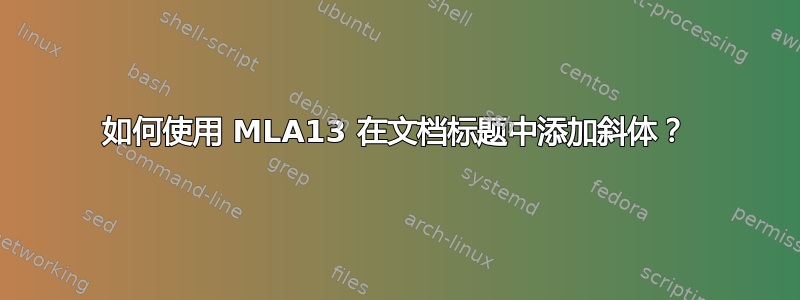
我尝试使用 MLA13 类将书名放入文档标题中。不幸的是,每次它都会忽略我的字体系列和大小。这是我使用的代码:
\documentclass{article}
\usepackage{mla13}
\usepackage{fontspec}
\firstname{First}
\lastname{Last}
\professor{Professor Professor}
\class{A Class}
\title{A Review of \textit{A Book}}
% \sources{bibliography.bib}
\setmainfont{Times New Roman}
\begin{document}
\makeheader
This is the content of the paper.
\end{document}
产生的输出如下所示:

如何更改标题的斜体部分,使其以与文档其余部分相同的字体显示?
答案1
中的代码mla13.sty完全是错误的。
\newcommand*{\makeheader}{\begingroup
\rmfamily
\fontsize{12}{2}
\noindent \@firstname\ \@lastname\\
\@professor\\
\@class\\
\datef\@date
\begin{nospacecenter}
\@title
\end{nospacecenter}
\endgroup}
设置字体大小而不发出 是毫无意义的\selectfont。发生的事情是
A Review of \textit{A Book}
前三个字按当前字号排版,与 无关\fontsize{12}{2};相反,\textit问题\selectfont,因此 的设置\fontsize生效。
该软件包的想法可能是在标题中使用更大的字体大小,假设主字体大小为 10pt。但 2pt 的基线跳跃是不合理的。
\documentclass{article}
\usepackage{mla13}
\usepackage{fontspec}
\patchcmd{\makeheader}{\fontsize{12}{2}}{\large}{}{}
\firstname{First}
\lastname{Last}
\professor{Professor Professor}
\class{A Class}
\title{A Review of \textit{A Book}}
% \sources{bibliography.bib}
\setmainfont{Times New Roman}
\begin{document}
\makeheader
This is the content of the paper.
\end{document}
如果您不希望标题使用较大的字体,请\large按照 Alan Munn 的建议进行删除。



