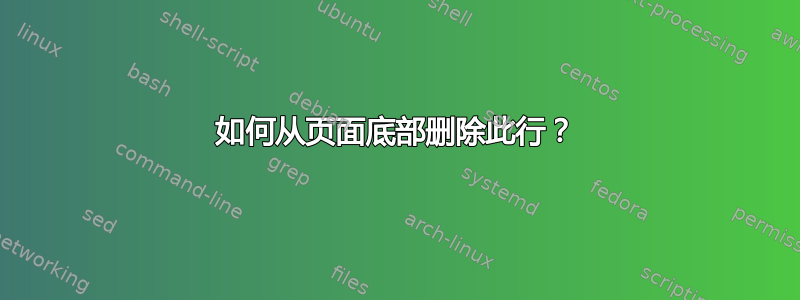
 % $Id: template.tex 11 2007-04-03 22:25:53Z jpeltier $
% $Id: template.tex 11 2007-04-03 22:25:53Z jpeltier $
\documentclass{vgtc} % final (conference style)
%\documentclass[review]{vgtc} % review
%\documentclass[widereview]{vgtc} % wide-spaced review
%\documentclass[preprint]{vgtc} % preprint
%\documentclass[electronic]{vgtc} % electronic version
%% Uncomment one of the lines above depending on where your paper is
%% in the conference process. ``review'' and ``widereview'' are for review
%% submission, ``preprint'' is for pre-publication, and the final version
%% doesn't use a specific qualifier. Further, ``electronic'' includes
%% hyperreferences for more convenient online viewing.
%% Please use one of the ``review'' options in combination with the
%% assigned online id (see below) ONLY if your paper uses a double blind
%% review process. Some conferences, like IEEE Vis and InfoVis, have NOT
%% in the past.
%% Figures should be in CMYK or Grey scale format, otherwise, colour
%% shifting may occur during the printing process.
%% These few lines make a distinction between latex and pdflatex calls and they
%% bring in essential packages for graphics and font handling.
%% Note that due to the \DeclareGraphicsExtensions{} call it is no longer necessary
%% to provide the the path and extension of a graphics file:
%% \includegraphics{diamondrule} is completely sufficient.
%%
\ifpdf% % if we use pdflatex
\pdfoutput=1\relax % create PDFs from pdfLaTeX
\pdfcompresslevel=9 % PDF Compression
\pdfoptionpdfminorversion=7 % create PDF 1.7
\ExecuteOptions{pdftex}
\usepackage{graphicx} % allow us to embed graphics files
\DeclareGraphicsExtensions{.pdf,.png,.jpg,.jpeg} % for pdflatex we expect .pdf, .png, or .jpg files
\else% % else we use pure latex
\ExecuteOptions{dvips}
\usepackage{graphicx} % allow us to embed graphics files
\DeclareGraphicsExtensions{.eps} % for pure latex we expect eps files
\fi%
%% it is recomended to use ``\autoref{sec:bla}'' instead of ``Fig.~\ref{sec:bla}''
\graphicspath{{figures/}{pictures/}{images/}{./}} % where to search for the images
\usepackage{microtype} % use micro-typography (slightly more compact, better to read)
\PassOptionsToPackage{warn}{textcomp} % to address font issues with \textrightarrow
\usepackage{textcomp} % use better special symbols
\usepackage{mathptmx} % use matching math font
\usepackage{times} % we use Times as the main font
\renewcommand*\ttdefault{txtt} % a nicer typewriter font
\usepackage{cite} % needed to automatically sort the references
\usepackage{tabu} % only used for the table example
\usepackage{booktabs} % only used for the table example
%% We encourage the use of mathptmx for consistent usage of times font
%% throughout the proceedings. However, if you encounter conflicts
%% with other math-related packages, you may want to disable it.
%% If you are submitting a paper to a conference for review with a double
%% blind reviewing process, please replace the value ``0'' below with your
%% OnlineID. Otherwise, you may safely leave it at ``0''.
\onlineid{0}
%% declare the category of your paper, only shown in review mode
\vgtccategory{Research}
%% allow for this line if you want the electronic option to work properly
%% In preprint mode you may define your own headline.
%\preprinttext{To appear in an IEEE VGTC sponsored conference.}
%% Paper title.
\title{Global Illumination for Fun and Profit}
%% This is how authors are specified in the conference style
%% Author and Affiliation (single author).
%%\author{Roy G. Biv\thanks{e-mail: [email protected]}}
%%\affiliation{\scriptsize Allied Widgets Research}
%% Author and Affiliation (multiple authors with single affiliations).
%%\author{Roy G. Biv\thanks{e-mail: [email protected]} %
%%\and Ed Grimley\thanks{e-mail:[email protected]} %
%%\and Martha Stewart\thanks{e-mail:[email protected]}}
%%\affiliation{\scriptsize Martha Stewart Enterprises \\ Microsoft Research}
%% Author and Affiliation (multiple authors with multiple affiliations)
\author{Roy G. Biv\thanks{e-mail: [email protected]}\\ %
\scriptsize Starbucks Research %
\and Ed Grimley\thanks{e-mail:[email protected]}\\ %
\scriptsize Grimley Widgets, Inc. %
\and Martha Stewart\thanks{e-mail:[email protected]}\\ %
\parbox{1.4in}{\scriptsize \centering Martha Stewart Enterprises \\ Microsoft Research}}
%% A teaser figure can be included as follows, but is not recommended since
%% the space is now taken up by a full width abstract.
%\teaser{
% \includegraphics[width=1.5in]{sample.eps}
% \caption{Lookit! Lookit!}
%}
%% ACM Computing Classification System (CCS).
%% See <http://www.acm.org/class/1998/> for details.
%% The ``\CCScat'' command takes four arguments.
%% Copyright space is enabled by default as required by guidelines.
%% It is disabled by the 'review' option or via the following command:
% \nocopyrightspace
%%%%%%%%%%%%%%%%%%%%%%%%%%%%%%%%%%%%%%%%%%%%%%%%%%%%%%%%%%%%%%%%
%%%%%%%%%%%%%%%%%%%%%% START OF THE PAPER %%%%%%%%%%%%%%%%%%%%%%
%%%%%%%%%%%%%%%%%%%%%%%%%%%%%%%%%%%%%%%%%%%%%%%%%%%%%%%%%%%%%%%%%
\begin{document}
%% The ``\maketitle'' command must be the first command after the
%% ``\begin{document}'' command. It prepares and prints the title block.
%% the only exception to this rule is the \firstsection command
%dmz
\firstsection{Introduction}
\maketitle
%% if specified like this the section will be committed in review mode
\acknowledgments{
The authors wish to thank A, B, C. This work was supported in part by
a grant from XYZ.}
%\bibliographystyle{abbrv}
\bibliographystyle{abbrv-doi}
%\bibliographystyle{abbrv-doi-narrow}
%\bibliographystyle{abbrv-doi-hyperref}
%\bibliographystyle{abbrv-doi-hyperref-narrow}
\bibliography{template}
\end{document}
答案1
该线似乎是由于而发生的,\footnoterule{}如果你包括,你可以将它全部删除
\renewcommand*\footnoterule{}
在你的序言中


