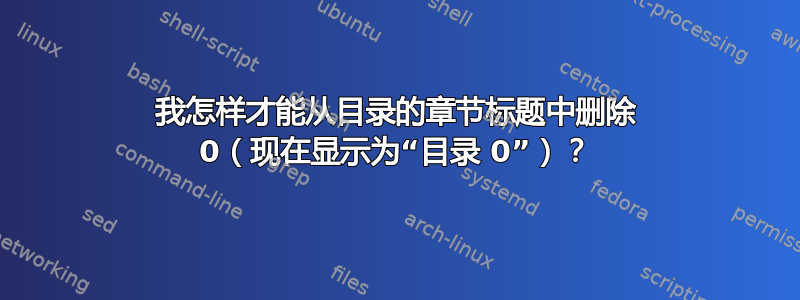
我已将默认章节编号调整为页面右侧的大数字,但现在目录中也显示章节编号。我怎样才能删除此编号而不删除其他章节的编号?
\documentclass[a4paper]{scrreprt}
\usepackage[utf8]{inputenc} % for éô
\usepackage[english]{babel} % for proper word breaking at line ends
\usepackage[a4paper, left=1.5in, right=1.5in, top=1.5in, bottom=1.5in]{geometry}
% for page size and margin settings
\usepackage{graphicx} % for ?
\graphicspath{{figures/}}
\usepackage{amsmath,amssymb} % for better equations
\usepackage{amsthm} % for better theorem styles
\usepackage{mathtools} % for greek math symbol formatting
\usepackage{enumitem} % for control of 'enumerate' numbering
\usepackage{listings} % for control of 'itemize' spacing
\usepackage{todonotes} % for clear TODO notes
\usepackage{hyperref} % page numbers and '\ref's become clickable
\usepackage[explicit]{titlesec} % for the chapter style
\usepackage{fix-cm} % for the chapter style
%% TODO PACKAGE
\newcommand{\towrite}[2]{\todo[inline,color=yellow!10]{TO WRITE: #1}}
%************** Chapter style
\titleformat{\chapter}
{\normalfont\LARGE\bfseries\filleft}
{}
{0em}
{%
\parbox[b]{\dimexpr\linewidth-2.5cm\relax}{#1}\hfill%
\parbox[b]{2cm}{\hfill{\fontsize{80}{96}\selectfont\thechapter}}%
}
%**************
\begin{document}
\input{titlepage}
\newpage
\tableofcontents
\thispagestyle{empty}
\newpage
\thispagestyle{empty}
\setcounter{page}{1}
\newpage
\input{Chapter1_Introduction.tex}
\newpage
\input{Chapter2_Theory.tex}
\newpage
\input{Chapter3_MethodMaterials.tex}
\newpage
\input{Chapter4_Results.tex}
\newpage
\input{Chapter5_Conclusion.tex}
\newpage
\input{Chapter6_Recommendations.tex}
\newpage
\bibliographystyle{unsrt}
\bibliography{references}
\end{document}
答案1
不要将包titlesec与 KOMA-Script 类一起使用。您可以重新定义 KOMA-Script 宏\chapterformat和\chapterlinesformat:
\setkomafont{chapter}{\rmfamily\LARGE}
\renewcommand*\chapterformat{%
\parbox[b]{2cm}{\hfill{\fontsize{80}{96}\selectfont\thechapter}}%
}
\makeatletter
\renewcommand*\chapterlinesformat[3]{%
\ifstr{#1}{chapter}
{\parbox[b]{\dimexpr\linewidth-2.5cm\relax}{\raggedchapter#3}\hfill#2}
{\@hangfrom{#2}{#3}}% other section levels with style=chapter
}
示例(不含不相关的包和代码):
\documentclass{scrreprt}% a4paper is default
\usepackage{blindtext}% only for dummy text
%\usepackage[utf8]{inputenc} % only needed with older TeX Distributionen
\usepackage[english]{babel} % for proper word breaking at line ends
\usepackage[margin=1.5in]{geometry}
\usepackage{fix-cm} %
\usepackage{hyperref} % load as last package
%%************** Chapter style
\setkomafont{chapter}{\rmfamily\LARGE}
\renewcommand*\chapterformat{%
\parbox[b]{2cm}{\hfill{\fontsize{80}{96}\selectfont\thechapter}}%
}
\makeatletter
\renewcommand*\chapterlinesformat[3]{%
\ifstr{#1}{chapter}
{\parbox[b]{\dimexpr\linewidth-2.5cm\relax}{\raggedchapter#3}\hfill#2}
{\@hangfrom{#2}{#3}}% other section levels with style=chapter
}
\makeatother
% pagestyle empty in toc:
\BeforeStartingTOC[toc]{\thispagestyle{empty}\pagestyle{empty}}
\AfterStartingTOC[toc]{\cleardoublepage}
\begin{document}
\pagenumbering{roman}
\begin{titlepage}
Titlepage
\end{titlepage}
\tableofcontents
\cleardoubleoddpage
\pagenumbering{arabic}
\blinddocument
\blinddocument
\end{document}
结果:
答案2
在序言中为未编号的章节添加此内容:
\titleformat{name=\chapter, numberless}
{\normalfont\LARGE\bfseries\filright}
{}
{0em}
{#1}




