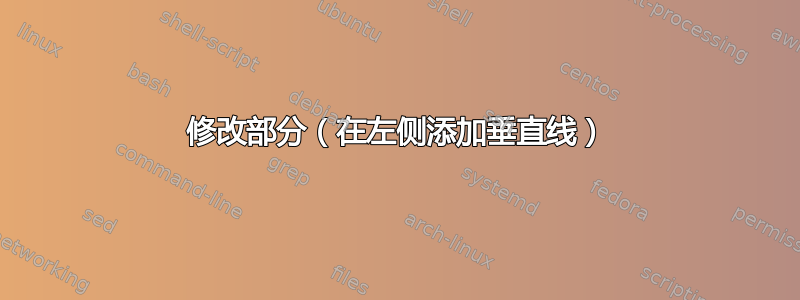
\documentclass{article}
\usepackage{microtype}
\usepackage[x11names]{xcolor}
%
\usepackage[explicit]{titlesec}
\usepackage{fullpage}
\titleformat{\section}[hang]{\sffamily\color{IndianRed3}\bfseries\scshape\filleft\lsstyle}{}{2em}{#1\quad\rule[-0.25cm]{1.5pt}{1cm}}
\begin{document}
\section{A section}
example for a very \tiny{tiny} \normalsize \LaTeX \ document
\section{Another one}
example for a very \tiny{tiny} \normalsize \LaTeX \ document
\end{document}
我应该如何更改以下命令
\titleformat{\section}[hang]{\sffamily\color{IndianRed3}\bfseries\scshape\filleft\lsstyle}{}{2em}{#1\quad\rule[-0.25cm]{1.5pt}{1cm}
这样该行就出现在左边并且章节标题左对齐?
答案1
这是一个解决方案。但请注意,默认的 Computer Modern(或 Latin Modern)在 sans 字体中没有小写字母。此外,我删除了部分标签和部分标题之间的间距,因为您没有显示部分标签(是故意的吗?)。
\documentclass{article}
\usepackage{microtype}
\usepackage[x11names]{xcolor}
%
\usepackage[explicit]{titlesec}
\usepackage{fullpage}
\titleformat{\section}[hang]{\sffamily\color{IndianRed3}\bfseries\scshape\filright\lsstyle}{}{0em}{\rule[-0.25cm]{1.5pt}{1cm}\quad#1}
\begin{document}
\section{A section}
example for a very \tiny{tiny} \normalsize \LaTeX \ document
\section{Another one}
example for a very \tiny{tiny} \normalsize \LaTeX \ document
\end{document}



