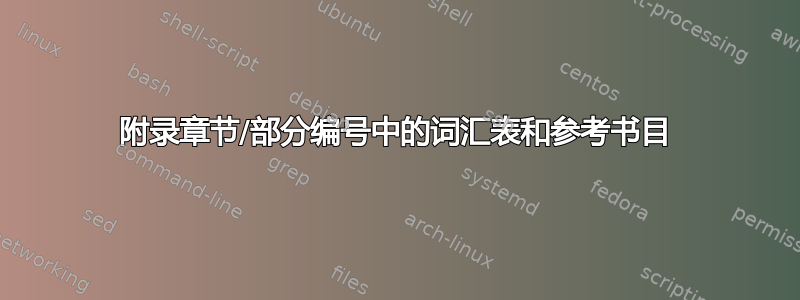
使用和包appendices,我能够将附录的标题添加到目录中,并为其分配特定的文档结构级别。如何使这些标题看起来像常规章节标题。(带编号和所有内容)tocbibindglossaries
foo.tex:
\documentclass[a4paper,12pt]{report}
\usepackage[T1]{fontenc}
\usepackage[utf8]{inputenc}
\usepackage[english]{babel}
\usepackage{hyperref}
\usepackage{cite}
\usepackage{listings}
\usepackage[toc,nogroupskip,nopostdot,section]{glossaries}
\usepackage[toc,page]{appendix}
\usepackage[nottoc,section]{tocbibind}
\makeglossaries
\begin{document}
\newacronym{ec}{EC}{Elliptic Curve}
\newacronym{ftp}{FTP}{File Transfer Protocol}
\newacronym{hkdf}{HKDF}{HMAC-based Extract-and-Expand Key Derivation Function}
\newacronym{http}{HTTP}{Hypertext Transfer Protocol}
\newacronym{https}{HTTPS}{Hypertext Transfer Protocol Secure}
\newacronym{iot}{IoT}{Internet of things}
\newacronym{nfc}{NFC}{Near-field communication}
\newacronym{pki}{PKI}{Public Key Infrastructure}
\newacronym{smtp}{SMTP}{Simple Mail Transfer Protocol}
\newacronym{tcp}{TCP}{Transmission Control Protocol}
\newacronym{tls}{TLS}{Transport Layer Security}
\newglossaryentry{pfs}
{
name={perfect forward secrecy},
description={
Perfect forward secrecy means that an attacker is required to compromise
both of the private keys used to establish the session key, to be able
to decrypt the traffic encrypted with said session key.
}
}
\setacronymstyle{long-sc-short}
\title{foobar}
\author{Philippe}
\maketitle
\tableofcontents
\chapter{First}
\gls{ec} \gls{ftp} \gls{hkdf}
\chapter{Second}
\gls{http} \gls{https} \gls{iot}
\chapter{Third}
\gls{nfc} \gls{pki} \gls{smtp}
\chapter{Fourth}
\gls{tcp} \gls{tls} \gls{pfs}\cite{post}
\begin{appendices}
\printglossaries
\bibliographystyle{IEEEtran}
\bibliography{foo}
\section{More appendices}
Find the Proof of concept source code on the USB-Stick
\end{appendices}
\end{document}
foo.bib:
@misc{post,
title = {{Glossary and Bibliography in the appendix chapter/section numbering}},
author = {{Philippe}},
url = {{https://tex.stackexchange.com/questions/493644/glossary-and-bibliography-in-the-appendix-chapter-section-numbering}},
}
我希望参考书目、词汇表和更多附录在附录中显示为用字母编号的部分


