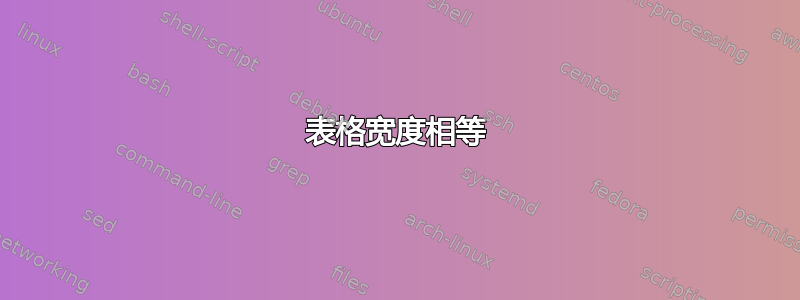
我正在使用表格方法来创建表格。但是,我注意到列的宽度并不相等,如下图所示。如何使它们相等?
\begin{table}\centering
\begin{tabular}{l c c c c c c c c c c}
\toprule
& \multicolumn{5}{c}{Evaluate on complete ground truth} & \multicolumn{5}{c}{Evaluate on truncated} \\
\cmidrule(l{2pt}r{2pt}){2-6} \cmidrule(l{2pt}r{2pt}){7-11}
& 0s & 1s & 2s & 3s & 4s & 0s & 1s & 2s & 3s & 4s \\
\midrule
Multi-Task Net & 1 & 2 & 3 & 4 & 5 & 0s & 1s & 2s & 3s & 4s \\
CNN & 71.3 & & & & & & 23.9 & 30.3 & & \\
Keypoints & 55.6 & & & & & & 10.0 & 15.2 & & \\
JAAD & 68.3 & & & & & & 18.3 & 24.9 & & \\
\midrule
CNN LSTM & 68.3 & & & & & & 18.3 & 24.9 & & \\
Keypoints LSTM & 68.3 & & & & & & 18.3 & 24.9 & & \\
3D CNN & 68.3 & & & & & & 18.3 & 24.9 & & \\
\bottomrule
\end{tabular}
\caption{Foo matter}
\end{table}
答案1
解决方案是tabularx,在 5 列组之间添加一个空列,X以使分隔更清晰:
\documentclass{article}
\usepackage{booktabs, tabularx}
\usepackage{geometry}
\begin{document}
\begin{table}\centering
\begin{tabularx}{\linewidth}{@{}l *{5}{>{\centering\arraybackslash}X} c *{5}{>{\centering\arraybackslash}X} }
\toprule
& \multicolumn{5}{c}{Evaluate on complete ground truth} & & \multicolumn{5}{c}{Evaluate on truncated} \\
\cmidrule(l{2pt}r{2pt}){2-6} \cmidrule(l{2pt}r{2pt}){8-12}
& 0s & 1s & 2s & 3s & 4s & & 0s & 1s & 2s & 3s & 4s \\
\midrule
Multi-Task Net & 1 & 2 & 3 & 4 & 5 & & 0s & 1s & 2s & 3s & 4s \\
CNN & 71.3 & & & & & & & 23.9 & 30.3 & & \\
Keypoints & 55.6 & & & & & & & 10.0 & 15.2 & & \\
JAAD & 68.3 & & & & & & & 18.3 & 24.9 & & \\
\midrule
CNN LSTM & 68.3 & & & & & & & 18.3 & 24.9 & & \\
Keypoints LSTM & 68.3 & & & & & & & 18.3 & 24.9 & & \\
3D CNN & 68.3 & & & & & & & 18.3 & 24.9 & & \\
\bottomrule
\end{tabularx}
\caption{Foo matter}
\end{table}
\end{document}
答案2
为了使五列等宽,您有几种选择。以下 MWE 包括其中两种。在这两个示例中,我通过使用换行符或添加另一个共享列标题使多列中的文本变窄。
\documentclass{article}
\usepackage{booktabs}
\usepackage{geometry}
\begin{document}
\begin{table}\centering
\begin{tabular}{l c c c c c c c c c c}
\toprule
& \multicolumn{5}{c}{Evaluate on}\\
& \multicolumn{5}{c}{complete ground truth} & \multicolumn{5}{c}{Evaluate on truncated} \\
\cmidrule(l{2pt}r{2pt}){2-6} \cmidrule(l{2pt}r{2pt}){7-11}
& 0s & 1s & 2s & 3s & 4s & 0s & 1s & 2s & 3s & 4s \\
\midrule
Multi-Task Net & 1 & 2 & 3 & 4 & 5 & 0s & 1s & 2s & 3s & 4s \\
CNN & 71.3 & & & & & & 23.9 & 30.3 & & \\
Keypoints & 55.6 & & & & & & 10.0 & 15.2 & & \\
JAAD & 68.3 & & & & & & 18.3 & 24.9 & & \\
\midrule
CNN LSTM & 68.3 & & & & & & 18.3 & 24.9 & & \\
Keypoints LSTM & 68.3 & & & & & & 18.3 & 24.9 & & \\
3D CNN & 68.3 & & & & & & 18.3 & 24.9 & & \\
\bottomrule
\end{tabular}
\caption{Foo matter}
\end{table}
\begin{table}\centering
\begin{tabular}{l c c c c c c c c c c}
\toprule
& \multicolumn{10}{c}{Evaluate on}\\ \cmidrule(l{2pt}r{2pt}){2-11}
& \multicolumn{5}{c}{complete ground truth} & \multicolumn{5}{c}{truncated} \\
\cmidrule(l{2pt}r{2pt}){2-6} \cmidrule(l{2pt}r{2pt}){7-11}
& 0s & 1s & 2s & 3s & 4s & 0s & 1s & 2s & 3s & 4s \\
\midrule
Multi-Task Net & 1 & 2 & 3 & 4 & 5 & 0s & 1s & 2s & 3s & 4s \\
CNN & 71.3 & & & & & & 23.9 & 30.3 & & \\
Keypoints & 55.6 & & & & & & 10.0 & 15.2 & & \\
JAAD & 68.3 & & & & & & 18.3 & 24.9 & & \\
\midrule
CNN LSTM & 68.3 & & & & & & 18.3 & 24.9 & & \\
Keypoints LSTM & 68.3 & & & & & & 18.3 & 24.9 & & \\
3D CNN & 68.3 & & & & & & 18.3 & 24.9 & & \\
\bottomrule
\end{tabular}
\caption{Foo matter}
\end{table}
\end{document}
答案3
使用包的解决方案卡路里:
\documentclass{scrartcl} % Article class from KOMA-script
\usepackage{cals}
% Defining shortcuts reduces typing
\let\nc=\nullcell
\let\sc=\spancontent
\makeatletter
\def\tb{\ifx\cals@borderT\relax % Top border switch (off-on)
\def\cals@borderT{0pt}
\else \let\cals@borderT\relax\fi}
\def\bb{\ifx\cals@borderB\relax % Botton border switch (off-on)
\def\cals@borderB{0pt}
\else \let\cals@borderB\relax\fi}
\def\rb{\ifx\cals@borderR\relax % Right border switch (off-on)
\def\cals@borderR{0pt}
\else \let\cals@borderR\relax\fi}
\def\lp{\ifdim\cals@paddingL=0.0pt\relax % Left padding switch (off-on)
\cals@setpadding{Ag}
\else \setlength{\cals@paddingL}{0pt}\fi}
\def\rp{\ifdim\cals@paddingR=0.0pt\relax % Left padding switch (off-on)
\cals@setpadding{Ag}
\else \setlength{\cals@paddingR}{0pt}\fi}
\makeatother
\begin{document}
\begin{table}\centering
\captionabove{Foo matter} % KOMA-script internal
\small
\begin{calstable}
\colwidths{{\dimexpr(\columnwidth/30*8)\relax}
{\dimexpr(\columnwidth/30*2)\relax}
{\dimexpr(\columnwidth/30*2)\relax}
{\dimexpr(\columnwidth/30*2)\relax}
{\dimexpr(\columnwidth/30*2)\relax}
{\dimexpr(\columnwidth/30*2)\relax}
{\dimexpr(\columnwidth/30*2)\relax}
{\dimexpr(\columnwidth/30*2)\relax}
{\dimexpr(\columnwidth/30*2)\relax}
{\dimexpr(\columnwidth/30*2)\relax}
{\dimexpr(\columnwidth/30*2)\relax}
{\dimexpr(\columnwidth/30*2)\relax}
}
% Set up the tabular
\makeatletter
\def\cals@framers@width{0.6pt} % Horizontal frame rule
\def\cals@framecs@width{0pt} % No vertical frame rule
\def\cals@bodyrs@width{0.6pt} % Rule between heading and body
\cals@setpadding{Ag} % Column separation
\cals@setcellprevdepth{Al}
\def\cals@cs@width{0pt} % No vertical rules
\def\cals@rs@width{0.4pt} % Horizontal rules
% R1 H1
\thead{
\brow
\lp\cell{}\lp % Remove tabular left side bearing
\nc{ltb} % Spanning cells (multicol and multirow equivalent
\nc{tb}
\nc{tb}
\nc{tb}
\lp\rp\nc{rtb}\alignC\sc{\vfill Evaluate on\\ complete ground truth\strut}\lp
\cell{}
\nc{ltb}
\nc{tb}
\nc{tb}
\nc{tb}
\rp\nc{rtb}\alignC\sc{\vfill Evaluate on truncated\strut}\rp %% Remove tabular right side bearing
\erow
% R2 H2
\brow
\lp\tb\cell{}\tb\lp
\alignR\cell{0s}
\cell{1s}
\cell{2s}
\cell{3s}
\cell{4s}
\tb\cell{}\tb
\lp\alignR\cell{0s}
\cell{1s}
\cell{2s}
\cell{3s}
\rp\cell{4s}\rp
\erow
}
% R3 B1
\brow
\lp\alignL\cell{Multi-Task Net}\lp
\alignR\cell{0}
\cell{1}
\cell{2}
\cell{3}
\cell{4}
\cell{}
\cell{0s}
\cell{1s}
\cell{2s}
\cell{3s}
\rp\cell{4s}\rp
\erow
% R4 B2
\brow
\lp\tb\alignL\cell{CNN}\lp
\alignR\cell{71.3}
\cell{}
\cell{}
\cell{}
\cell{}
\cell{}
\cell{}
\cell{23.9}
\cell{30.3}
\cell{}
\rp\cell{}\rp
\erow
% R5 B3
\brow
\lp\alignL\cell{Keypoints}\lp
\alignR\cell{55.6}
\cell{}
\cell{}
\cell{}
\cell{}
\cell{}
\cell{}
\cell{10.0}
\cell{15.2}
\cell{}
\rp\cell{}\rp
\erow
% R6 B4
\brow
\lp\alignL\cell{JAAD}\lp
\alignR\cell{68.3}
\cell{}
\cell{}
\cell{}
\cell{}
\cell{}
\cell{}
\cell{18.3 }
\cell{24.9}
\cell{}
\rp\cell{}\rp
\erow
% R7 B5
\brow
\lp\alignL\cell{}\lp
\alignR\cell{}
\cell{}
\cell{}
\cell{}
\cell{}
\cell{}
\cell{}
\cell{}
\cell{}
\cell{}
\rp\cell{}\rp
\erow
% R8 B6
\brow
\lp\alignL\cell{CNN LSTM}\lp
\alignR\cell{68.3}
\cell{}
\cell{}
\cell{}
\cell{}
\cell{}
\cell{}
\cell{18.3}
\cell{24.9}
\cell{}
\rp\cell{}\rp
\erow
% R9 B7
\brow
\lp\alignL\cell{Keypoints LSTM}\lp
\alignR\cell{68.3}
\cell{}
\cell{}
\cell{}
\cell{}
\cell{}
\cell{}
\cell{18.3}
\cell{24.9}
\cell{}
\rp\cell{}\rp
\erow
% % R10 B8
\brow
\lp\alignL\cell{3D CNN}\lp
\alignR\cell{68.3}
\cell{}
\cell{}
\cell{}
\cell{}
\cell{}
\cell{}
\cell{18.3}
\cell{24.9}
\cell{}
\rp\cell{}\rp
\erow
\makeatother
\end{calstable}\par
\end{table}
\end{document}






