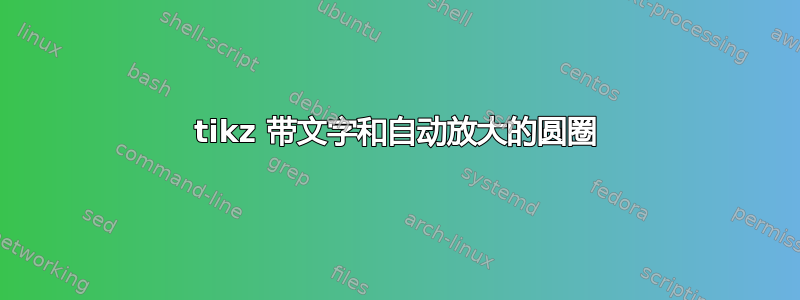
如何绘制圆圈,圆圈内有一些需要根据圆圈内文本放大的参数。我是 tikz 包的新手,请您帮忙。请查看我的 MWE 文件:
\documentclass{book}
\usepackage{tikz}
\usetikzlibrary{shapes.geometric,arrows,positioning,fit,calc,}
\begin{document}
\begin{tikzpicture}
\draw [fill=blue,draw=red, ultra thick] (0,0) circle (3.0cm)
node {Sample text Sample text
Sample text
Sample text };
\end{tikzpicture}
\end{document}
答案1
您只需拨打一个circle节点即可。
\documentclass{book}
\usepackage{tikz}
\begin{document}
\begin{tikzpicture}
\node[circle,fill=blue,draw=red, ultra
thick,align=center,text=white,font=\sffamily\bfseries] {Sample\\ text Sample\\
text Sample text\\
Sample text Sample\\ text Sample\\ text};
\end{tikzpicture}
\end{document}
或者
\documentclass{book}
\usepackage{tikz}
\usetikzlibrary{shadows.blur}
\usepackage[right]{eurosym}
\begin{document}
\begin{tikzpicture}
\node[circle,fill=blue!80,blur shadow,align=center,text=white,font=\sffamily\bfseries]
{Since the launch\\
of the Eastern Partnership\\
initiative in 2009,\\
the EIB has committed\\
\textcolor{yellow!80!orange}{\large \euro\,8.8\,Billion}\textcolor{white}{, supporting}\\
\textcolor{yellow!80!orange}{\large 96 projects}\\
\textcolor{white}{in the region.}};
\end{tikzpicture}
\end{document}





