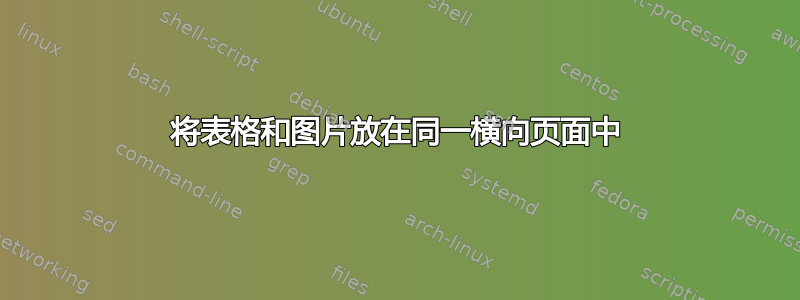
我试图将一张长表和三张图片放在同一个横向页面中。这是一个 MWE:
\documentclass[11pt]{article}
\usepackage{graphicx}
\usepackage{tabularx}
\usepackage{booktabs}
\usepackage{lipsum}
\usepackage{pdflscape}
\usepackage{multirow}
\usepackage{afterpage}
\usepackage[a4paper, portrait, margin=1in]{geometry}
\begin{document}
\lipsum[1-2]
% want to put a table and images here
\afterpage{
\begin{landscape}
\begin{table}[ht]
\small
\centering
\def\arraystretch{1.5}
\begin{tabularx}{0.991\linewidth}{lccccccccccc} \toprule
& \multicolumn{3}{c}{No Clustering} & \multicolumn{4}{c}{$K$-means Clustering} & \multicolumn{4}{c}{Hierarchical Clustering} \\
& \multicolumn{3}{c}{--} & \multicolumn{4}{c}{$K=19$} & \multicolumn{4}{c}{$K=5$} \\
\cmidrule(r){2-4} \cmidrule(lr){5-8} \cmidrule(l){9-12}
% this is what has to be replaced with xtable
& Lasso & Elastic Net & pcLasso & gLasso & ogLasso & sgLasso & pcLasso & gLasso & ogLasso & sgLasso & pcLasso \\ \midrule
\multirow{2}{*}{Parameters} & $\lambda = 0.0041$ & $\lambda = 0.0051$ & $\lambda = 0.0055$ & $\lambda = 0.0036$ & $\lambda = 0.078$ & $\lambda = 0.024$ & $\lambda = 0.0055$ & $\lambda = 0.0030$ & $\lambda = 0.078$ & $\lambda = 0.024$ & $\lambda = 0.0055$ \\
& -- & $\alpha = 0.8$ & $\texttt{rat} = 1$ & -- & -- & $\alpha = 0.2$ & $\texttt{rat} = 0.9$ & -- & -- & $\alpha = 0.4$ & $\texttt{rat} = 0.95$ \\ %\addlinespace
Misclass. & $5/36$ & $3/36$ & $2/36$ & $2/36$ & $14/36$ & $3/36$ & $2/36$ & $3/36$ & $14/36$ & $14/36$ & $2/36$ \\
Deviance & $0.24$ & $0.083$ & $0.45$ & $0.18$ & $1.24$ & $1.46$ & $0.44$ & $0.28$ & $1.24$ & $1.46$ & $0.44$ \\
Sig. Coef. & $14$ & $28$ & $16$ & $443$ & $1$ & $52$ & $76$ & $2714$ & $1$ & $772$ & $46$ \\
Sig. Groups & -- & -- & -- & $1$ & $0$ & $1$ & $15$ & $2$ & $0$ & $1$ & $5$ \\
%
\bottomrule
\end{tabularx}
\caption{The performance of various models on the leukemia data set.}
\end{table}
\begin{figure}[ht]
\centering
\includegraphics[width = 0.48\textwidth]{img1.pdf}
\includegraphics[width = 0.48\textwidth]{img2.pdf}
\includegraphics[width = 0.48\textwidth]{img3.pdf}
\caption{The ROC curves for the leukemia data set.}
\label{leuk_ROC}
\end{figure}
\end{landscape}
}
\lipsum[3-7]
\end{document}
目标是让表格横跨整个页面,并且三幅图像在表格下方排列。但是,这是我的结果:
显然,它没有起作用。有什么建议可以解决这个问题吗?
编辑
我对代码做了一些小修改并改变了输出。但问题仍然存在。
答案1
只需[ht]用替换[p]表格和图形,我就可以将它们放入一个横向页面。(draft添加以忽略丢失的图像。)
\documentclass[11pt,draft]{article}
\usepackage{graphicx}
\usepackage{tabularx}
\usepackage{booktabs}
\usepackage{lipsum}
\usepackage{pdflscape}
\usepackage{multirow}
\usepackage{afterpage}
\usepackage[a4paper, portrait, margin=1in]{geometry}
\begin{document}
\lipsum[1-2]
% want to put a table and images here
\afterpage{
\begin{landscape}
\begin{table}[p]
\small
\centering
\def\arraystretch{1.5}
\begin{tabularx}{0.991\linewidth}{lccccccccccc} \toprule
& \multicolumn{3}{c}{No Clustering} & \multicolumn{4}{c}{$K$-means Clustering} & \multicolumn{4}{c}{Hierarchical Clustering} \\
& \multicolumn{3}{c}{--} & \multicolumn{4}{c}{$K=19$} & \multicolumn{4}{c}{$K=5$} \\
\cmidrule(r){2-4} \cmidrule(lr){5-8} \cmidrule(l){9-12}
% this is what has to be replaced with xtable
& Lasso & Elastic Net & pcLasso & gLasso & ogLasso & sgLasso & pcLasso & gLasso & ogLasso & sgLasso & pcLasso \\ \midrule
\multirow{2}{*}{Parameters} & $\lambda = 0.0041$ & $\lambda = 0.0051$ & $\lambda = 0.0055$ & $\lambda = 0.0036$ & $\lambda = 0.078$ & $\lambda = 0.024$ & $\lambda = 0.0055$ & $\lambda = 0.0030$ & $\lambda = 0.078$ & $\lambda = 0.024$ & $\lambda = 0.0055$ \\
& -- & $\alpha = 0.8$ & $\texttt{rat} = 1$ & -- & -- & $\alpha = 0.2$ & $\texttt{rat} = 0.9$ & -- & -- & $\alpha = 0.4$ & $\texttt{rat} = 0.95$ \\ %\addlinespace
Misclass. & $5/36$ & $3/36$ & $2/36$ & $2/36$ & $14/36$ & $3/36$ & $2/36$ & $3/36$ & $14/36$ & $14/36$ & $2/36$ \\
Deviance & $0.24$ & $0.083$ & $0.45$ & $0.18$ & $1.24$ & $1.46$ & $0.44$ & $0.28$ & $1.24$ & $1.46$ & $0.44$ \\
Sig. Coef. & $14$ & $28$ & $16$ & $443$ & $1$ & $52$ & $76$ & $2714$ & $1$ & $772$ & $46$ \\
Sig. Groups & -- & -- & -- & $1$ & $0$ & $1$ & $15$ & $2$ & $0$ & $1$ & $5$ \\
%
\bottomrule
\end{tabularx}
\caption{The performance of various models on the leukemia data set.}
\end{table}
\begin{figure}[p]
\centering
\includegraphics[width = 0.48\textwidth]{img1.pdf}
\includegraphics[width = 0.48\textwidth]{img2.pdf}
\includegraphics[width = 0.48\textwidth]{img3.pdf}
\caption{The ROC curves for the leukemia data set.}
\label{leuk_ROC}
\end{figure}
\end{landscape}
}
\lipsum[3-7]
\end{document}




