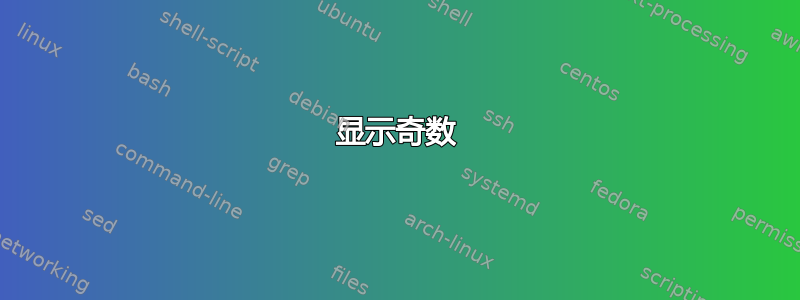
代码:
\documentclass[margin=3mm]{standalone}
\usepackage[english,spanish]{babel} % multilenguaje
\usepackage{pgfplots}
\usetikzlibrary{babel,
positioning}
\pgfplotsset{compat=1.16,width=0.98\linewidth}
\usepackage{filecontents}
\begin{filecontents}{performance.data}
x A B C D E F
0.01 0.9126 0.9126 0.9313 0.9494 0.9524 0.9462
0.02 0.8872 0.8872 0.8980 0.9044 0.9014 0.8966
0.03 0.8713 0.8713 0.8747 0.8767 0.8737 0.8722
0.05 0.8549 0.8549 0.8552 0.8541 0.8538 0.8532
0.09 0.8710 0.8710 0.8700 0.8687 0.8676 0.8667
0.10 0.8782 0.8782 0.8771 0.8751 0.8740 0.8738
0.20 0.9301 0.9301 0.9281 0.9275 0.9269 0.9271
\end{filecontents}
\decimalpoint
\begin{document}
\begin{tikzpicture}
\begin{axis}[
grid = none,
legend style={at={(0.97,0.03)}, anchor=south east, draw=black},
% legend cell align=left,
% legend pos=north east,
xmin=0.000499999999999999, xmax=0.2095,
ylabel={RMSE},
xlabel={$\lambda$},
%
xticklabel style={font=\small,
/pgf/number format/fixed},
yticklabel style={font=\small},
%
every axis plot post/.append style={line width=1.2pt},
%
mark size=1.3pt,
cycle list={
{blue,mark=*},
{black,mark=*},
{red,mark=*},
{green,mark=*},
{orange,mark=*},
{cyan,mark=*},% <-- don't add a comma here
},
]
\addplot table [y=A] {performance.data};
\addlegendentry{20 f}
\addplot table [y=B] {performance.data};
\addlegendentry{40 f}
\addplot table [y=C] {performance.data};
\addlegendentry{60 f}
\addplot table [y=D] {performance.data};
\addlegendentry{100 f}
\addplot table [y=E] {performance.data};
\addlegendentry{150 f}
\addplot table [y=F] {performance.data};
\addlegendentry{200 f}
\end{axis}
\end{tikzpicture}
\end{document}
答案1
将评论转换为答案。
您可以xticks像这样手动提及:
xtick={0.01,0.03,...,0.20},
这样就只会显示奇数个刻度。
结果:
\documentclass[margin=3mm]{standalone}
\usepackage[english,spanish]{babel} % multilenguaje
\usepackage{pgfplots}
\usetikzlibrary{babel,positioning}
\pgfplotsset{compat=1.16,width=0.98\linewidth}
\usepackage{filecontents}
\begin{filecontents}{performance.data}
x A B C D E F
0.01 0.9126 0.9126 0.9313 0.9494 0.9524 0.9462
0.02 0.8872 0.8872 0.8980 0.9044 0.9014 0.8966
0.03 0.8713 0.8713 0.8747 0.8767 0.8737 0.8722
0.05 0.8549 0.8549 0.8552 0.8541 0.8538 0.8532
0.09 0.8710 0.8710 0.8700 0.8687 0.8676 0.8667
0.10 0.8782 0.8782 0.8771 0.8751 0.8740 0.8738
0.20 0.9301 0.9301 0.9281 0.9275 0.9269 0.9271
\end{filecontents}
\decimalpoint
\begin{document}
\begin{tikzpicture}
\begin{axis}[
grid = none,
legend style={at={(0.97,0.03)}, anchor=south east, draw=black},
% legend cell align=left,
% legend pos=north east,
xmin=0.000499999999999999, xmax=0.2095,
ylabel={RMSE},
xlabel={$\lambda$},
%
xtick={0.01,0.03,...,0.20},
xticklabel style={font=\small,
/pgf/number format/fixed},
yticklabel style={font=\small},
%
every axis plot post/.append style={line width=1.2pt},
%
mark size=1.3pt,
cycle list={
{blue,mark=*},
{black,mark=*},
{red,mark=*},
{green,mark=*},
{orange,mark=*},
{cyan,mark=*},% <-- don't add a comma here
},
]
\addplot table [y=A] {performance.data};
\addlegendentry{20 f}
\addplot table [y=B] {performance.data};
\addlegendentry{40 f}
\addplot table [y=C] {performance.data};
\addlegendentry{60 f}
\addplot table [y=D] {performance.data};
\addlegendentry{100 f}
\addplot table [y=E] {performance.data};
\addlegendentry{150 f}
\addplot table [y=F] {performance.data};
\addlegendentry{200 f}
\end{axis}
\end{tikzpicture}
\end{document}




