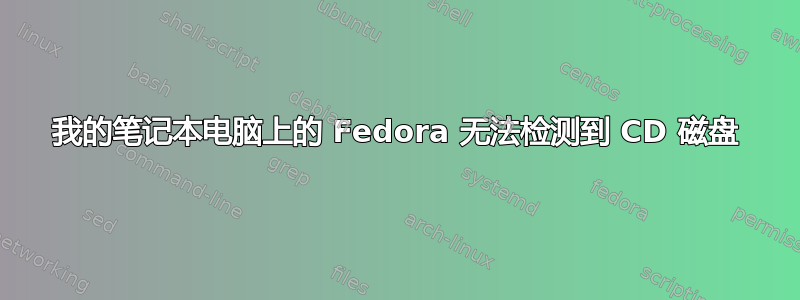
我很少在笔记本电脑上使用 CD,但我记得几个月前也遇到过同样的问题。当我将 CD 放入 DVD 驱动器时,没有任何反应。上次我没有做任何事情就开始了,但我不知道出了什么问题。我需要用 k3b 刻录 CD,但它给出错误“未找到光学设备”。
我的系统是 Fedora 20 x86_64。问题:CD 无法安装,插入驱动器后没有任何反应。
我可以做什么来解决这个问题?
更新当前:问题:CD 和 DVD 无法正常工作,自 3 月份以来,它们一直不稳定,如“插入时不安装”、“插入时安装但随机断开”/“随机取消安装”、断开连接时磁盘不可见到系统,我无法弹出磁盘。
我昨天将 DVD 电影放入驱动器中,它安装在 /run/media/username/MOUNTPOINT 中并且一切正常,然后过了一会儿它就消失了,不再安装,并且我无法从驱动器中弹出 DVD。现在就是这样,它仍然在驱动器中,以下是一些现在在驱动器上运行的命令:
root ~ # dmesg | grep -E 'cd|cdrom|cd/rw|dvd|writer|sr0'
[ 1.239250] ehci_hcd: USB 2.0 'Enhanced' Host Controller (EHCI) Driver
[ 1.248714] usb usb1: Manufacturer: Linux 3.16.2-201.fc20.x86_64 ehci_hcd
[ 1.249119] ohci_hcd: USB 1.1 'Open' Host Controller (OHCI) Driver
[ 1.249150] uhci_hcd: USB Universal Host Controller Interface driver
[ 1.249308] xhci_hcd 0000:00:14.0: xHCI Host Controller
[ 1.249439] xhci_hcd 0000:00:14.0: new USB bus registered, assigned bus number 2
[ 1.249527] xhci_hcd 0000:00:14.0: cache line size of 64 is not supported
[ 1.249553] xhci_hcd 0000:00:14.0: irq 61 for MSI/MSI-X
[ 1.249638] usb usb2: Manufacturer: Linux 3.16.2-201.fc20.x86_64 xhci_hcd
[ 1.252451] xhci_hcd 0000:00:14.0: xHCI Host Controller
[ 1.252613] xhci_hcd 0000:00:14.0: new USB bus registered, assigned bus number 3
[ 1.252661] usb usb3: Manufacturer: Linux 3.16.2-201.fc20.x86_64 xhci_hcd
[ 1.652308] sr0: scsi3-mmc drive: 24x/24x writer dvd-ram cd/rw xa/form2 cdda tray
[ 1.652311] cdrom: Uniform CD-ROM driver Revision: 3.20
[ 1.652453] sr 1:0:0:0: Attached scsi CD-ROM sr0
[ 1.828890] usb 2-2: new high-speed USB device number 2 using xhci_hcd
[ 40.830788] dcdbas dcdbas: Dell Systems Management Base Driver (version 5.6.0-3.2)
[ 41.739818] cdc_ether 2-2:1.0 eth0: register 'cdc_ether' at usb-0000:00:14.0-2, CDC Ethernet Device, 58:2c:80:13:92:63
[ 41.739847] usbcore: registered new interface driver cdc_ether
[ 1809.110149] cdc_ether 2-2:1.0 enp0s20u2: unregister 'cdc_ether' usb-0000:00:14.0-2, CDC Ethernet Device
[ 1825.135250] usb 2-1: new high-speed USB device number 3 using xhci_hcd
[ 1831.390781] usb 2-1: new high-speed USB device number 4 using xhci_hcd
[ 1831.558257] cdc_ether 2-1:1.0 eth0: register 'cdc_ether' at usb-0000:00:14.0-1, CDC Ethernet Device, 58:2c:80:13:92:63
[17250.764324] cdc_ether 2-1:1.0 enp0s20u1: unregister 'cdc_ether' usb-0000:00:14.0-1, CDC Ethernet Device
[17264.847506] usb 2-1: new high-speed USB device number 5 using xhci_hcd
[17270.813900] usb 2-1: new high-speed USB device number 6 using xhci_hcd
[17270.980819] cdc_ether 2-1:1.0 eth0: register 'cdc_ether' at usb-0000:00:14.0-1, CDC Ethernet Device, 58:2c:80:13:92:63
[35215.177879] cdc_ether 2-1:1.0 enp0s20u1: unregister 'cdc_ether' usb-0000:00:14.0-1, CDC Ethernet Device
[35227.560848] usb 2-1: new high-speed USB device number 7 using xhci_hcd
[35228.671372] usb 2-1: new high-speed USB device number 8 using xhci_hcd
[35228.838613] cdc_ether 2-1:1.0 eth0: register 'cdc_ether' at usb-0000:00:14.0-1, CDC Ethernet Device, 58:2c:80:13:92:63
[35917.047630] SELinux: initialized (dev sr0, type udf), uses genfs_contexts
[44806.808009] sr 1:0:0:0: [sr0] CDB:
[44807.324227] sr 1:0:0:0: [sr0] CDB:
[44807.880434] sr 1:0:0:0: [sr0] CDB:
[44856.000206] sr 1:0:0:0: [sr0] CDB:
[44856.319338] sr 1:0:0:0: [sr0] CDB:
[44980.675383] sr 1:0:0:0: [sr0] CDB:
[59345.299819] cdc_ether 2-1:1.0 enp0s20u1: unregister 'cdc_ether' usb-0000:00:14.0-1, CDC Ethernet Device
[78891.591565] usb 2-2: new high-speed USB device number 9 using xhci_hcd
[78897.855153] usb 2-2: new high-speed USB device number 10 using xhci_hcd
[78898.022399] cdc_ether 2-2:1.0 eth0: register 'cdc_ether' at usb-0000:00:14.0-2, CDC Ethernet Device, 58:2c:80:13:92:63
[83262.678186] cdc_ether 2-2:1.0 enp0s20u2: unregister 'cdc_ether' usb-0000:00:14.0-2, CDC Ethernet Device
[83278.871637] usb 2-1: new high-speed USB device number 11 using xhci_hcd
[83279.952077] usb 2-1: new high-speed USB device number 12 using xhci_hcd
[83280.118951] cdc_ether 2-1:1.0 eth0: register 'cdc_ether' at usb-0000:00:14.0-1, CDC Ethernet Device, 58:2c:80:13:92:63
[95425.784192] sr0: scsi3-mmc drive: 62x/62x writer dvd-ram cd/rw xa/form2 cdda tray
[95425.785279] sr 1:0:0:0: Attached scsi CD-ROM sr0
[95449.052453] SELinux: initialized (dev sr0, type udf), uses genfs_contexts
[98370.811692] cdc_ether 2-1:1.0 enp0s20u1: unregister 'cdc_ether' usb-0000:00:14.0-1, CDC Ethernet Device
[98386.604469] usb 2-1: new high-speed USB device number 13 using xhci_hcd
[98387.914034] usb 2-1: new high-speed USB device number 14 using xhci_hcd
[98388.080693] cdc_ether 2-1:1.0 eth0: register 'cdc_ether' at usb-0000:00:14.0-1, CDC Ethernet Device, 58:2c:80:13:92:63
[100738.953863] traps: dvdrip[647] general protection ip:7fa7847e3561 sp:7fff325fdbd0 error:0 in liboxygen-gtk.so[7fa78477f000+150000]
[122586.181343] cdc_ether 2-1:1.0 enp0s20u1: unregister 'cdc_ether' usb-0000:00:14.0-1, CDC Ethernet Device
[122600.093624] usb 2-1: new high-speed USB device number 15 using xhci_hcd
[122601.554193] usb 2-1: new high-speed USB device number 16 using xhci_hcd
[122601.721759] cdc_ether 2-1:1.0 eth0: register 'cdc_ether' at usb-0000:00:14.0-1, CDC Ethernet Device, 58:2c:80:13:92:63
[132184.067563] cdc_ether 2-1:1.0 enp0s20u1: unregister 'cdc_ether' usb-0000:00:14.0-1, CDC Ethernet Device
[139533.563004] usb 2-1: new high-speed USB device number 17 using xhci_hcd
[139534.653429] usb 2-1: new high-speed USB device number 18 using xhci_hcd
[139534.820139] cdc_ether 2-1:1.0 eth0: register 'cdc_ether' at usb-0000:00:14.0-1, CDC Ethernet Device, 58:2c:80:13:92:63
[139676.985518] cdc_ether 2-1:1.0 enp0s20u1: unregister 'cdc_ether' usb-0000:00:14.0-1, CDC Ethernet Device
[167212.674495] usb 2-2: new high-speed USB device number 19 using xhci_hcd
[167213.774791] usb 2-2: new high-speed USB device number 20 using xhci_hcd
[167213.941249] cdc_ether 2-2:1.0 eth0: register 'cdc_ether' at usb-0000:00:14.0-2, CDC Ethernet Device, 58:2c:80:13:92:63
[192379.837441] cdc_ether 2-2:1.0 enp0s20u2: unregister 'cdc_ether' usb-0000:00:14.0-2, CDC Ethernet Device
[192396.388996] usb 2-1: new high-speed USB device number 21 using xhci_hcd
[192397.939646] usb 2-1: new high-speed USB device number 22 using xhci_hcd
[192398.106156] cdc_ether 2-1:1.0 eth0: register 'cdc_ether' at usb-0000:00:14.0-1, CDC Ethernet Device, 58:2c:80:13:92:63
[192659.266621] cdc_ether 2-1:1.0 enp0s20u1: unregister 'cdc_ether' usb-0000:00:14.0-1, CDC Ethernet Device
[192676.002675] usb 2-1: new high-speed USB device number 23 using xhci_hcd
[192677.093245] usb 2-1: new high-speed USB device number 24 using xhci_hcd
[192677.260545] cdc_ether 2-1:1.0 eth0: register 'cdc_ether' at usb-0000:00:14.0-1, CDC Ethernet Device, 58:2c:80:13:92:63
[208218.088226] cdc_ether 2-1:1.0 enp0s20u1: unregister 'cdc_ether' usb-0000:00:14.0-1, CDC Ethernet Device
[208244.096626] usb 2-2: new high-speed USB device number 26 using xhci_hcd
[208245.587341] usb 2-2: new high-speed USB device number 27 using xhci_hcd
root ~ # df -h
Filesystem Size Used Avail Use% Mounted on
/dev/dm-3 89G 63G 21G 75% /
devtmpfs 5.8G 0 5.8G 0% /dev
tmpfs 5.9G 3.9M 5.9G 1% /dev/shm
tmpfs 5.9G 9.1M 5.9G 1% /run
tmpfs 5.9G 0 5.9G 0% /sys/fs/cgroup
tmpfs 5.9G 88K 5.9G 1% /tmp
/dev/sda2 477M 131M 317M 30% /boot
/dev/sda1 200M 9.5M 191M 5% /boot/efi
/dev/mapper/fedora_hostname-home 360G 222G 134G 63% /home
root ~ # cat /proc/sys/dev/cdrom/info
CD-ROM information, Id: cdrom.c 3.20 2003/12/17
drive name:
drive speed:
drive # of slots:
Can close tray:
Can open tray:
Can lock tray:
Can change speed:
Can select disk:
Can read multisession:
Can read MCN:
Reports media changed:
Can play audio:
Can write CD-R:
Can write CD-RW:
Can read DVD:
Can write DVD-R:
Can write DVD-RAM:
Can read MRW:
Can write MRW:
Can write RAM:
root ~ # ls /dev/sr*
ls: cannot access /dev/sr*: No such file or directory
root ~ # wodim --devices
wodim: No such file or directory.
Cannot open SCSI driver!
For possible targets try 'wodim --devices' or 'wodim -scanbus'.
For possible transport specifiers try 'wodim dev=help'.
For IDE/ATAPI devices configuration, see the file README.ATAPI.setup from
the wodim documentation.
root ~ # lshw -C disk
*-disk
description: ATA Disk
product: ST500LT012-1DG14
vendor: Seagate
physical id: 0.0.0
bus info: scsi@0:0.0.0
logical name: /dev/sda
version: SDM1
serial: S3P3RLS3
size: 465GiB (500GB)
capabilities: gpt-1.00 partitioned partitioned:gpt
configuration: ansiversion=5 guid=7ae6e531-9898-4c7c-8c35-41b4fdb9374a logicalsectorsize=512 sectorsize=4096
上面的预期输出,这是从系统中获取的,而安装了 DVD,这通常是成功的,我需要知道为什么磁盘可以随时断开连接/卸载/消失。
*-disk
description: ATA Disk
product: ST500LT012-1DG14
vendor: Seagate
physical id: 0.0.0
bus info: scsi@0:0.0.0
logical name: /dev/sda
version: SDM1
serial: S3P3RLS3
size: 465GiB (500GB)
capabilities: gpt-1.00 partitioned partitioned:gpt
configuration: ansiversion=5 guid=7ae6e531-9898-4c7c-8c35-41b4fdb9374a logicalsectorsize=512 sectorsize=4096
*-cdrom
description: DVD-RAM writer
product: DVD+-RW GU90N
vendor: HL-DT-ST
physical id: 0.0.0
bus info: scsi@1:0.0.0
logical name: /dev/cdrom
logical name: /dev/sr0
logical name: /run/media/username/MOUNTPOINT
version: A100
capabilities: removable audio cd-r cd-rw dvd dvd-r dvd-ram
configuration: ansiversion=5 mount.fstype=udf mount.options=ro,nosuid,nodev,relatime,uid=1000,gid=1000,umask=77,iocharset=utf8 state=mounted status=ready
*-medium
physical id: 0
logical name: /dev/cdrom
logical name: /run/media/username/MOUNTPOINT
configuration: mount.fstype=udf mount.options=ro,nosuid,nodev,relatime,uid=1000,gid=1000,umask=77,iocharset=utf8 state=mounted
root ~ # eject
eject: /dev/cdrom: not found mountpoint or device with the given name
root ~ # eject -t
eject: /dev/cdrom: not found mountpoint or device with the given name
root ~ # cat /var/log/messages | grep udisks
Sep 21 05:15:08 Hostname udisksd[3366]: Mounted /dev/sr0 at /run/media/username/MOUNTPOINT on behalf of uid 1000
Sep 21 11:52:27 Hostname udisksd[3366]: Cleaning up mount point /run/media/username/MOUNTPOINT (device 11:0 no longer exist)
Sep 21 21:46:56 Hostname udisksd[3366]: Mounted /dev/sr0 at /run/media/username/MOUNTPOINT on behalf of uid 1000
Sep 22 00:30:06 Hostname udisksd[3366]: Cleaning up mount point /run/media/username/MOUNTPOINT (device 11:0 no longer exist)
DVD 驱动器、磁盘和 DVD 的行为安装在 /run/media/username/MOUNTPOINT 并工作,但它们可以随时断开连接,并且当它们断开连接时,它们不会出现在系统中的任何位置,并且我无法弹出磁盘。
当我合上盖子时,笔记本电脑被设置为“睡眠”,我在 4 小时前这样做了,当我一小时前撤销它时,驱动器中的 DVD 被安装在/run/media/username/MOUNTPOINT.现在是这样的:
root ~ # df -h
Filesystem Size Used Avail Use% Mounted on
/dev/dm-3 89G 63G 21G 76% /
devtmpfs 5.8G 0 5.8G 0% /dev
tmpfs 5.9G 80K 5.9G 1% /dev/shm
tmpfs 5.9G 968K 5.9G 1% /run
tmpfs 5.9G 0 5.9G 0% /sys/fs/cgroup
tmpfs 5.9G 20K 5.9G 1% /tmp
/dev/mapper/fedora_hostname-home 360G 222G 134G 63% /home
/dev/sda2 477M 131M 317M 30% /boot
/dev/sda1 200M 9.5M 191M 5% /boot/efi
/dev/sr0 6.7G 6.7G 0 100% /run/media/username/MOUNTPOINT
以下是 cd 驱动器命令的输出:帕斯特宾
这是 cd-info 命令的输出:帕斯特宾
答案1
关于您的查询,执行以下命令并验证输出是否有错误:
$ lsblk
$ lspci
$ dmesg | egrep -i --color 'cdrom|dvd|cd/rw|writer'
$ cdrecord -prcap dev=/dev/cdrom
$ ls -l /dev/sr0
$ x-cd-roas
一般来说,报告的问题可能是由于以下原因造成的:
- 光驱未正确连接;
- 也许驱动程序需要更新;
- 也许您连接的端口已损坏。
因此,首先检查连接端口是否工作正常,并检查光驱是否通电。
还要更新 CD 驱动程序。
如果问题仍然存在,则 CD 驱动器有问题。
答案2
如果您的 fstab 中有与您的 cd/dvd 设备相对应的条目,请尝试对其进行注释并重新启动。也许 automount 和 fstab 选项之间存在一些干扰。
答案3
尝试使用这个。
eject /dev/sr0
因为它会起作用
eject -r
行不通的。如果您遇到问题,请确保您使用超级用户权限,以防问题出在权限上。
答案4
我已经经历过几次这样的事情了。我有一系列问题和建议要问你。
Fedora 的版本是什么?
您的笔记本电脑 CD-ROM 滑出吗?
当你启动到电脑时它会闪烁吗?
你用 yum 更新过硬件吗?
尝试插入一张包含数据的 CD,看看是否会弹出。
如果您的 CD 已正确初始化,它应该会弹出。


