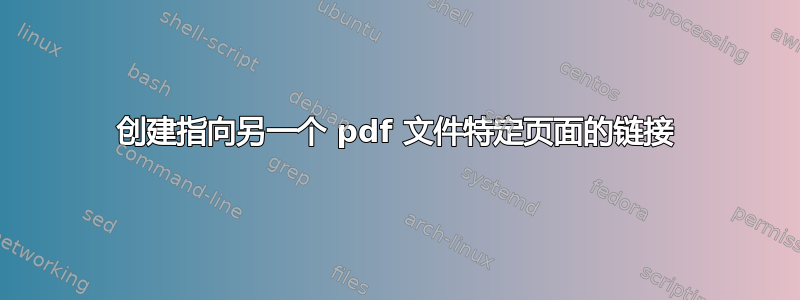
我尝试查看有关包 hyperref 的答案,但没有找到任何允许我添加完整文件路径的内容。我正在使用 abode acrobat reader。它能与 hyperref 一起使用吗?将 pdf 文件“Mypdf”的第 7 页与路径“fullPath”链接起来的语法是什么?
答案1
如果 Mypdf.pdf 是本地文件,页面链接可能无法按预期工作。https://helpx.adobe.com/acrobat/kb/link-html-pdf-page-acrobat.html
另一种方法是使用“目标”。在 Adobe Acrobat 中打开文件 Mypdf.pdf。转到第 7 页并添加“目标”,假设目标的名称为“DestinationName”。然后超链接将是:
\documentclass{article}
\usepackage{hyperref}
\begin{document}
\href{Mypdf.pdf#DestinationName}{SomeText}
\end{document}
答案2
\documentclass{book}
\usepackage{hyperref}
\begin{document}
\url{http://mirrors.ctan.org/macros/latex/contrib/hyperref/doc/manual.pdf#page=17}
abc
\end{document}


